Reviews:
No comments
Related manuals for BOL5

R40
Brand: tau Pages: 40

FAST Series
Brand: CAME Pages: 16

BK Series
Brand: CAME Pages: 17

OPP Series
Brand: CAME Pages: 64
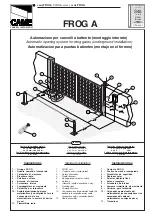
FROG series
Brand: CAME Pages: 16

FROG series
Brand: CAME Pages: 2

FROG series
Brand: CAME Pages: 32

KRONO KR300
Brand: CAME Pages: 32

ECOPESI
Brand: Ribind Pages: 12

Merlin MS65MYQ
Brand: Chamberlain Pages: 24

DG-O FORTE
Brand: ARC Pages: 8

ATS-P5
Brand: CAME Pages: 12

ATI 24V
Brand: CAME Pages: 13

OPB001CB
Brand: CAME Pages: 128

SEL5
Brand: Key Automation Pages: 16

ACTUATOR-1
Brand: Elite Pages: 22

Miracle-One
Brand: Elite Pages: 38

AccessMaster
Brand: Chamberlain Pages: 16

















