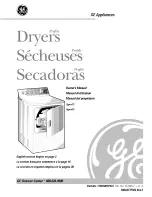en
3
15 Childproof lock......................... 33
15.1 Activating the childproof
lock ......................................... 33
15.2 Deactivating the childproof
lock ......................................... 33
16 Home Connect ......................... 33
to a WLAN home network
(Wi-Fi) with WPS function ....... 34
to a WLAN home network
(Wi-Fi) without WPS func-
tion.......................................... 35
to the Home Connect app...... 35
16.4 Activating Wi-Fi on the ap-
pliance .................................... 36
16.5 Deactivating Wi-Fi on the
appliance ................................ 36
network settings ..................... 36
16.7 Remote start ........................... 36
16.8 Data protection....................... 37
17 Basic settings........................... 37
18 Cleaning and servicing ............ 37
18.1 Cleaning the drum.................. 37
18.2 Cleaning the detergent
drawer..................................... 37
18.3 Cleaning the drain pump........ 38
19 Troubleshooting....................... 41
19.1 Emergency release ................ 51
20 Transportation, storage and
disposal .................................... 51
20.1 Removing the appliance ........ 51
20.2 Inserting the transit bolts........ 51
20.3 Using the appliance again ..... 51
20.4 Disposing of old appliance .... 52
21 Customer Service..................... 52
21.1 Product number (E-Nr.) and
production number (FD)......... 52
22 Consumption values................ 53
Summary of Contents for XQG100-WDU285H00W
Page 55: ......