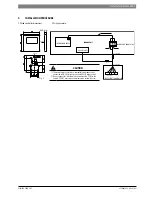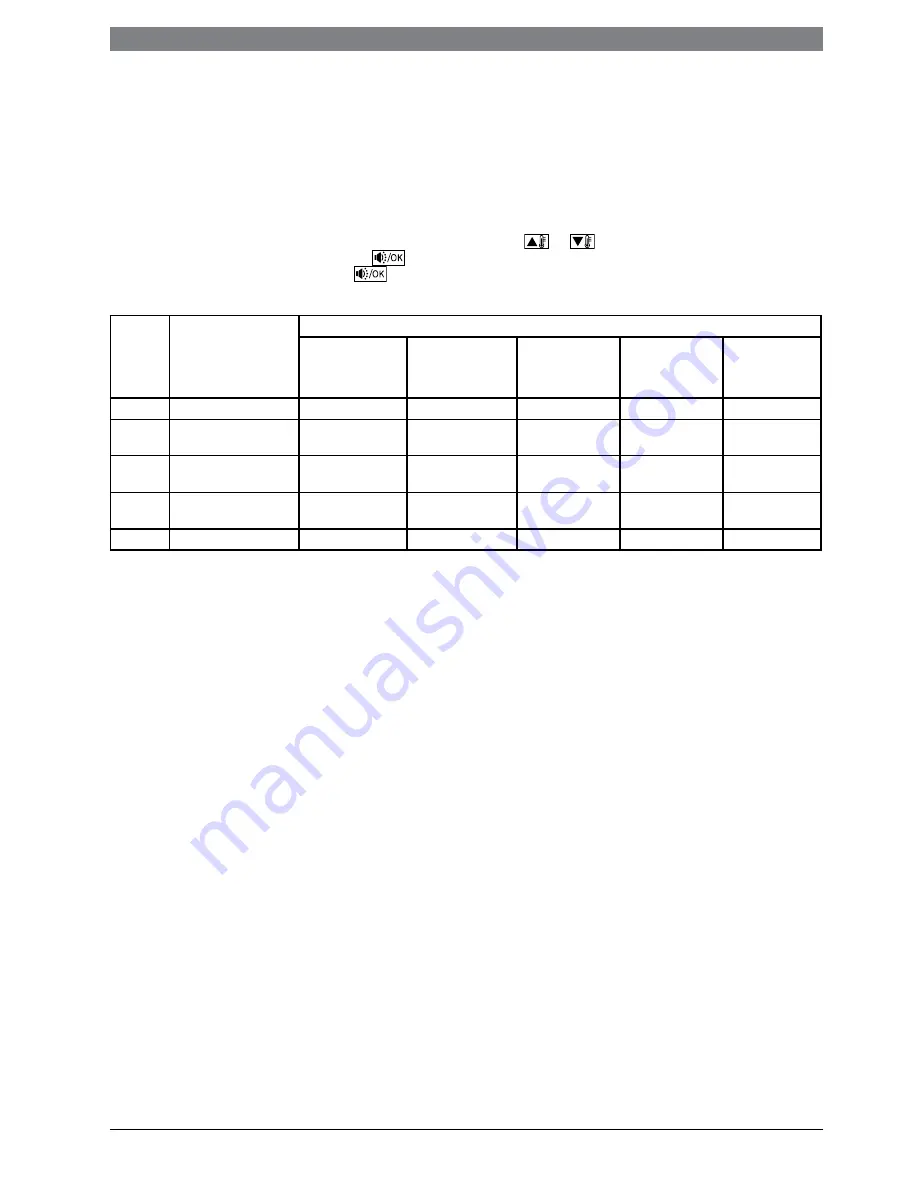
4.
WIRED REMOTE CONTROLLER PARAMETER SETTINGS
1. Use the table below to change the parameters.
2. There are two code values “XY”, the first code “X” means function, the second code “Y” means
detailed configuration of the function.
3. Setting method:
1.Simultaneously press and hold “Mode” and “Fan” buttons of the wired controller for 5 seconds to enter the parameter settings;
2.The value of this first code “X” is “0”, press the temperature setting button and to adjust the second code value;
3.After setting the second code value, press button to switch the first code to the next value;
4.When the first code value is “6”, press button again to exit the parameters setting.
First code
0
Function
Cool-only/ Cool-Heat
selection
Second code
0
Cool-Heat (Default)
1
Cool-only
2
/
3
/
4
/
2
Power-off memory
Yes (Default)
None
/
/
/
3
Filter cleaning reminding
Cancel the
reminding function
1250 hours
2500 hours
(Default)
5000 hours
10000 hours
6
Centigrade/Fahrenheit
display
Centigrade
(Default)
Fahrenheit
/
/
/
7
3-pipe system/ 2-pipe
system
3-pipe system
(Default)
2-pipe system
/
/
/
8
Setting ΔT value
/
1°C
2°C (Default)
3°C
4°C
CLIMATE 5000 VRF
6720863624 (2016/04)
WIRED REMOTE CONTROLLER PARAMETER SETTINGS | 5