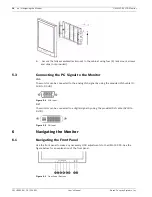UML-19P-90 LCD Monitor
Navigating the Monitor | en
19
Bosch Security Systems, Inc.
User’s Manual
F01U099396 | 1.0 | 2008.11
6.7
Utility
To access the Utility submenu, press the Menu button on the front panel of the monitor, then
press the left and right arrows to select the Utility icon. Next, press the Input button, then
press the up and down arrows to select the Utility submenu options.
DVI Digital and DSUB Analog (VGA) Modes
6.8
Language
The Language menu adjusts the language of the OSD. Choices are: English, French, German,
Spanish, and Korean. To access the Language submenu, press the Menu button on the front
panel of the monitor, press the Input button, then press the left and right arrows to select the
Language icon. Press the up and down arrows to select the Language submenu options.
DVI Digital and DSUB Analog (VGA) Modes
RECALL
FULL AUTO
INPUT SELECT
1280x1024 63.9 kHz 60Hz
Submenu
Definition
RECALL
Restores default settings.
FULL AUTO
Auto synchronizes the screen to the graphics adaptor. When selected,
displays “Auto in Process...”. Note: not available in Digital (DVI) mode.
INPUT SELECT
Adjusts between Analog (VGA) and Digital (DVI).
ENGLISH
FRANCAIS
DEUTSCH
ESPANOL
KOREAN
1280x1024 63.9 kHz 60Hz
Summary of Contents for UML-19P-90
Page 1: ...19 inch LCD Flat Panel Monitor UML 19P 90 en User s Manual ...
Page 26: ......
Page 27: ......