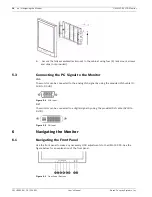14
en | Navigating the Monitor
UML-19P-90 LCD Monitor
F01U099396 | 1.0 | 2008.11
User’s Manual
Bosch Security Systems, Inc.
6.
Secure the fully assembled rack mount to the cabinet using four (4) rack mount screws
and clips (not provided).
5.3
Connecting the PC Signal to the Monitor
VGA
The monitor can be connected to the analog VGA signal by using the provided VGA cable (D-
SUB to D-SUB).
Figure 5.4
VGA Input
DVI
The monitor can be connected to a digital signal by using the provided DVI cable (DVI-D to
DVI-D).
Figure 5.5
DVI Input
6
Navigating the Monitor
6.1
Navigating the Front Panel
Use the front panel to make any necessary OSD adjustments to the UML-19P-90. See the
figure below for an explanation of the front panel.
Figure 6.1
Front Panel Buttons
Summary of Contents for UML-19P-90
Page 1: ...19 inch LCD Flat Panel Monitor UML 19P 90 en User s Manual ...
Page 26: ......
Page 27: ......