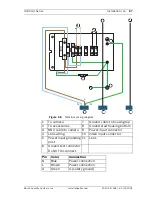60
en | Installation
UHI/UHO Series
F.01U.167.418 | 3.0 | 2010.04
Installation Manual
Bosch Security Systems, Inc.
5.5
Opening the cover
Open the cover by unlatching the three latches on the side of
the housing. See
Figure 5.2
. If the optional tamper-resistant
screws have been installed, use the supplied wrench to remove
the screws before opening the latches.
Figure 5.2
Unlatching the cover
5.6
Camera/Lens installation
1.
Remove the two screws holding the camera tray to the
housing. Remove tray from the housing.
2.
If using the feed-through feature, refer to
Section 5.7.3 Feed-through Wiring
.
3.
For installation of zoom lens cameras:
–
Attach the lens to the camera.
–
Use the various 1/4-20 screws and appropriate 4 mm
and/or 9 mm spacers provided to mount the camera
and the lens to the camera tray. This camera tray is
already pre-installed.
WARNING!
The heater will be HOT when in operation - DO NOT TOUCH.
Always switch heater OFF when working on the camera.
Summary of Contents for UHI Series
Page 2: ......
Page 327: ......
Page 328: ...Bosch Security Systems Inc www boschsecurity com Bosch Security Systems Inc 2010 ...