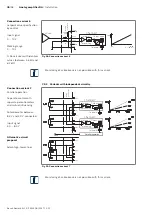RE 95230-B/2021-12-01, Bosch Rexroth AG
Troubleshooting |
Analog amplifier RA 45
/48
14 Troubleshooting
This section provides you with some information on the remedy of problems that
may occur during commissioning or operation.
Problems may occur in practice that are not listed here.
Only authorized personnel may perform troubleshooting inside a safety area
designated by the machine manufacturer.
If a malfunction or an error is detected during operation, the external circuitry
(fuse, supply voltage, wiring, etc.) must generally be checked first.
If the malfunction or the error can be clearly fed back to the analog amplifier,
it must be sent to Rexroth together with a brief description of the error and the
diagram of the circuitry.
• General functional impairments
– Make sure that all ground wires are connected as intended.
• Malfunctions in parallel operation
– Make sure that the parallel operation input (pin 9) is connected.
• Machine provides too little power
– Check the current range switching (pin 18).
– Check the settings for I
min
and I
max
.
• Proportional solenoids do not react
– Make sure that the differential amplifier is correctly connected and I
min
and I
max
are correctly set.
– Make sure that the supply voltage is applied.
– Make sure that with RA, both supply voltages are connected if two proportional
solenoids are used.
• Error output is set
– Make sure that at pins 16 or 23 (depending on the connection variant),
a resistor in the range from 2 kΩ ... 5 kΩ is connected.
– There is a difference between internal and external voltages (e.g. short circuit
or incorrect wiring of the potentiometer). Check the wiring harness.
– The voltage at one of the output stages is below approx. 9 V.