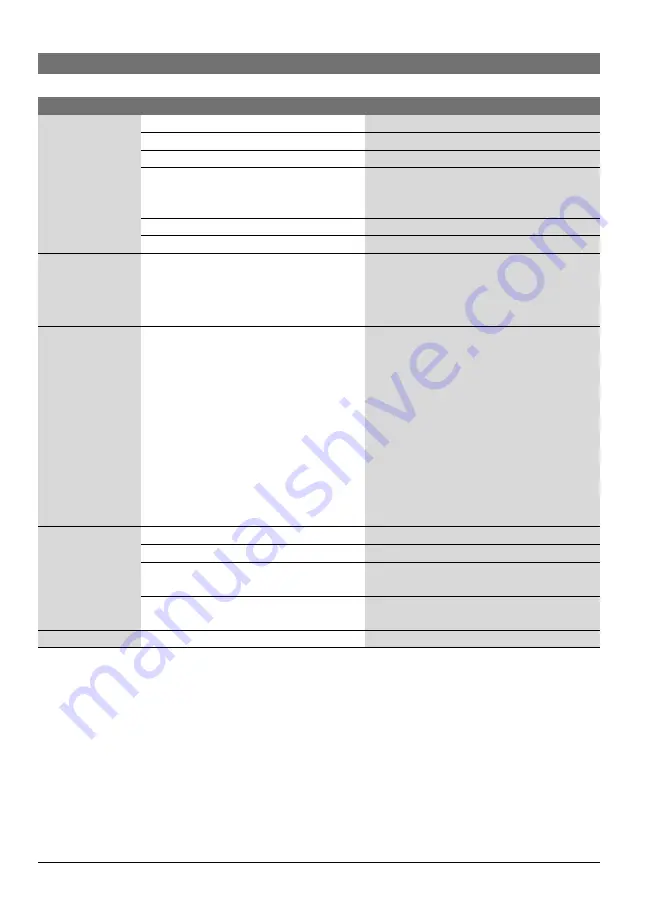
6 720 800 759 (2012/04)
ProControl HP Gateway
8
|
Troubleshooting
en
Flashing red
LAN cable not connected.
B
Make LAN connection.
Router is switched off.
B
Switch router on
1)
.
DHCP is disabled.
B
Enable DHCP at router
.
Manually set MAC filter prevents IP
address being issued.
B
Set MAC filter for the MAC address
printed on the enclosure
(
Æ
No IP address available for the module.
B
Check router configuration
LAN cable faulty.
B
Replace LAN cable.
Alternating red
and green
CAN and LAN connection disconnected
after commissioning.
B
Disconnect module from power
supply.
B
Make CAN and LAN connections.
B
Recommission module.
Constantly
orange
LAN connection established; no access
to Bosch server via internet.
B
Disconnect module from power
supply for 10 seconds and
recommission.
-or-
B
Establish internet connection
.
-or-
B
If internet access for the router is
periodically blocked, remove the
timeout
-or-
B
Open ports 5222 and 5223
.
Flashing green
Heat source switched off.
B
Switch ON heat source.
Module not connected to CAN system.
B
Make CAN connection.
Maximum cable length for CAN
connection exceeded.
B
Make shorter CAN connection.
Short circuit or cable break in the CAN
connection.
B
Check CAN connection and repair if
required.
Constantly green No fault.
Standard operation.
1) See relevant instruction manual
Indicator
Possible cause
Remedy
Table 3
Fault table









































