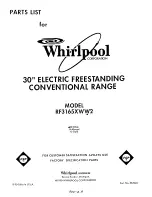13
Removing the rotary spit
:
Risk of burns!
Never touch the hot surfaces of the cooking compartment or
the heating elements. Children must be kept at a safe distance
from the appliance at all times. Open the appliance door
carefully. Hot steam may escape.
:
Risk of burns!
Never touch the rotary spit or other accessories directly when
they are hot. Always wear oven gloves or heat-resistant gloves
when handling hot accessories.
1.
Open the appliance door carefully.
2.
Using the metal hook, pull the rotary spit to the right out of
the motor mount.
3.
Pull the rotary spit shelf halfway out of the oven.
4.
Hold the rotary spit in place on the left-hand side with an oven
glove and screw the handle onto the rotary spit.
5.
Lift the rotary spit carefully out of the rotary spit shelf.
6.
Remove the rotary spit shelf and the baking tray from the
oven.
Setting the time-setting options
Your oven has various time-setting options. You can use the
0
button to call up the menu and switch between the individual
functions. All the time symbols are lit when you can make
settings. The brackets [ ] show you which time-setting option
you have currently selected. A time-setting option which has
already been set can be changed directly with the
@
or
A
button when the relevant time symbol is in brackets.
Timer
You can use the timer as a kitchen timer. It runs independently
of the oven. The timer has its own signal. In this way, you can
tell whether it is the timer or a cooking time which has elapsed.
1.
Press the
0
button once.
The time symbols light up in the display and the brackets are
around
U
.
2.
Use the
@
or
A
button to set the timer duration.
Default value for
@
button = 10 minutes
Default value for
A
button = 5 minutes
After a few seconds, the time setting is adopted. The timer
starts. The [
U
] symbol lights up in the display and the timer
duration counts down. The other time symbols go out.
The timer duration has elapsed
A signal sounds. 00:00 is shown in the display. Use the
0
button to switch off the timer.
Changing the timer duration
Use the
@
or
A
button to change the timer duration. After a few
seconds, the change is adopted.
Cancelling the timer duration
Use the
A
button to reset the timer duration to 00:00. The
change will be adopted after a few seconds. The timer is
switched off.
Checking the time settings
If several time-setting options are set, the relevant symbols are
illuminated on the display. The symbol for the time-setting
option that is visible in the display is shown in brackets.
To call up the
U
timer,
r
cooking time,
p
end time or
0
clock, press the
0
button repeatedly until the brackets are
around the relevant symbol. The display shows the value for a
few seconds.
Cooking time
The cooking time for your dish can be set on the oven. When
the cooking time has elapsed, the oven switches itself off
automatically. This means that you do not have to interrupt
other work to switch off the oven. The cooking time cannot be
accidentally exceeded.
Example in the picture: cooking time 45 minutes.
1.
Use the function selector to set the type of heating.
2.
Set the temperature or grill setting using the temperature
selector.
3.
Press the
0
button twice.
00:00 is shown in the display. The time symbols light up and
the brackets are around
r
.