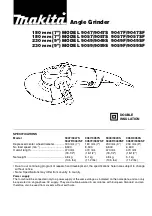28
| English
Restart protection
The restart protection feature prevents the power tool from
uncontrolled starting after the power supply to it has been
interrupted.
When restart protection is activated, the status indicator
(34)
flashes red.
To
restart
the tool, set the on/off switch
(6)
to the off posi-
tion and then switch the power tool on again.
Run-out brake
The power tool is fitted with the electronic
Bosch Brake System. When it is switched off,
the abrasive tool is brought to a complete stop
within a few seconds. This means that the run-
out time is significantly shorter than for angle grinders
without a run-out brake and enables the power tool to be set
down sooner.
Impact shutdown
The integrated impact shutdown switches the power tool off
as soon as it hits the floor. The status indicator
(34)
then
flashes red. To
restart
the tool, set the on/off switch
(6)
to
the off position and then switch the power tool on again.
User interface (see figure F)
(GWX 18V-10 SC / GWX 18V-10 PSC)
The user interface
(5)
is used to preselect the speed and to
indicate the status of the power tool.
Speed preselection
(GWX 18V-10 SC / GWX 18V-10 PSC)
You can use the button for speed preselection
(33)
to preselect the required speed, even during operation. The information in
the table below describes the recommended values.
Material
Application
Application tool
Speed preselection
level
GWX 18V-10 SC
(125 mm)
[min
-1
]
GWX 18V-10 PSC
(125 mm)
[min
-1
]
Metal
Removing paint
Sanding sheet
1
4500
4500
Metal
Brushing, removing
rust
Cup brush, abrasive
disc
1
4500
4500
Stainless steel
Grinding
Grinding disc/fibre
disc
2
6000
6000
Metal
Rough grinding
Grinding disc
3
9000
9000
Metal
Cutting
Cutting disc
3
9000
9000
Stone
Cutting
Diamond cutting
disc
3
9000
9000
The values specified for speed levels are guide values.
u
The rated speed of the accessory must be at least
equal to the maximum speed marked on the power
tool.
Accessories running faster than their rated speed
can break and fly apart.
Rechargeable battery
Bosch
sells some cordless power tools without a re-
chargeable battery. You can tell whether a rechargeable bat-
tery is included with the power tool by looking at the pack-
aging.
Charging the battery
u
Use only the chargers listed in the technical data.
Only
these chargers are matched to the lithium-ion battery of
your power tool.
Note:
Lithium-ion rechargeable batteries are supplied par-
tially charged according to international transport regula-
tions. To ensure full rechargeable battery capacity, fully
charge the rechargeable battery before using your tool for
the first time.
Inserting the Battery
Push the charged battery into the battery holder until it
clicks into place.
Removing the Battery
To remove the rechargeable battery, press the battery re-
lease button and pull the battery out.
Do not use force to do
this.
The rechargeable battery has two locking levels to prevent
the battery from falling out if the battery release button is
pressed unintentionally. The rechargeable battery is held in
place by a spring when fitted in the power tool.
Battery charge indicator
The green LEDs on the battery charge indicator indicate the
state of charge of the battery. For safety reasons, it is only
1 609 92A 766 | (17.02.2022)
Bosch Power Tools
Summary of Contents for GWX 18V-10
Page 3: ... 3 A B C D 18 14 18 14 18 14 14 18 Bosch Power Tools 1 609 92A 766 17 02 2022 ...
Page 6: ...6 0 mm 4x 4x G 1 609 92A 766 17 02 2022 Bosch Power Tools ...
Page 473: ... 473 ø 22 23 mm Bosch Power Tools 1 609 92A 766 17 02 2022 ...
Page 482: ...IV 1 609 92A 766 17 02 2022 Bosch Power Tools ...