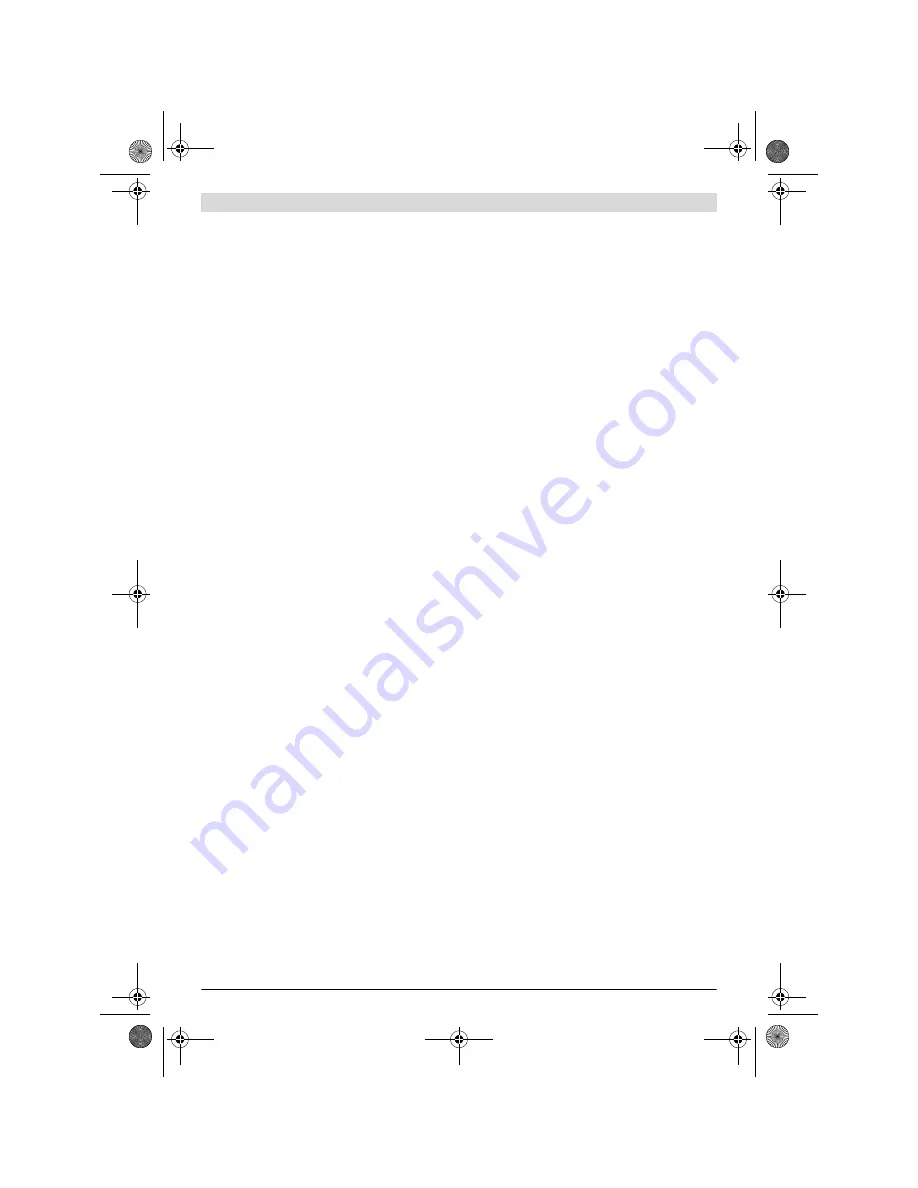
20
| English
1 619 929 J79 | (23.11.11)
Bosch Power Tools
Choose a suitable guide bushing, depending on the thickness
of the template or the pattern. Because of the projecting
height of the guide bushing, the template must have a mini-
mum thickness of 8 mm.
Actuate the release lever
46
and insert the guide bushing
47
from below into the guide bushing adapter
44
. Ensure that
the encoding keys clearly engage in the grooves of the guide
bushing.
f
Select a router bit with a diameter smaller than the in-
terior diameter of the guide bushing.
To ensure that the distance from router bit centre and guide
bushing edge is uniform, the guide bushing and the guide
plate can be adjusted to each other, if required.
– Push the release lever
22
down and guide the router to the
stop in the direction of the base plate
12
. Let go of the re-
lease lever
22
again, in order to lock this plunging depth.
– Unscrew the countersunk head screws
49
. Screw the pan
head screws
48
into the holes intended for this purpose in
such a manner that the guide plate
9
can be moved freely.
– Insert the centring pin
50
into the tool holder as shown in
the figure. Hand-tighten the tightening nut so that the cen-
tring pin can still be moved freely.
– Align the centring pin
50
and the guide bushing
47
to each
other by slightly moving the guide plate
9
.
– Tighten the pan head screws
48
.
– Remove the centring pin
50
from the tool holder.
– Push the release lever
22
and guide the plunge router to
the uppermost position.
For routing with the guide bushing
47
proceed as follows:
– Guide the switched on power tool with the guide bushing
toward the template.
– Push the release lever
22
down and slowly lower the
plunge router until the adjusted depth-of-cut is reached.
Let go of the release lever
22
again to lock this cutting
depth.
– Guide the switched on power tool with the protruding
guide bushing alongside the template applying lateral
pressure.
Maintenance and Service
Maintenance and Cleaning
f
Before any work on the machine itself, pull the mains
plug.
f
For safe and proper working, always keep the machine
and ventilation slots clean.
f
In extreme conditions, always use dust extraction as
far as possible. Blow out ventilation slots frequently
and install a residual current device (RCD).
When work-
ing metals, conductive dust can settle in the interior of the
power tool. The total insulation of the power tool can be im-
paired.
If the replacement of the supply cord is necessary, this has to
be done by Bosch or an authorized Bosch service agent in or-
der to avoid a safety hazard.
If the machine should fail despite the care taken in manufac-
turing and testing procedures, repair should be carried out by
an after-sales service centre for Bosch power tools.
In all correspondence and spare parts order, please always in-
clude the 10-digit article number given on the type plate of
the machine.
After-sales Service and Customer Assistance
Our after-sales service responds to your questions concern-
ing maintenance and repair of your product as well as spare
parts. Exploded views and information on spare parts can al-
so be found under:
www.bosch-pt.com
Our customer service representatives can answer your ques-
tions concerning possible applications and adjustment of
products and accessories.
Great Britain
Robert Bosch Ltd. (B.S.C.)
P.O. Box 98
Broadwater Park
North Orbital Road
Denham
Uxbridge
UB 9 5HJ
Tel. Service: +44 (0844) 736 0109
Fax: +44 (0844) 736 0146
E-Mail: [email protected]
Ireland
Origo Ltd.
Unit 23 Magna Drive
Magna Business Park
City West
Dublin 24
Tel. Service: +353 (01) 4 66 67 00
Fax: +353 (01) 4 66 68 88
Australia, New Zealand and Pacific Islands
Robert Bosch Australia Pty. Ltd.
Power Tools
Locked Bag 66
Clayton South VIC 3169
Customer Contact Center
Inside Australia:
Phone: +61 (01300) 307 044
Fax: +61 (01300) 307 045
Inside New Zealand:
Phone: +64 (0800) 543 353
Fax: +64 (0800) 428 570
Outside AU and NZ:
Phone: +61 (03) 9541 5555
www.bosch.com.au
Republic of South Africa
Customer service
Hotline: +27 (011) 6 51 96 00
OBJ_BUCH-203-004.book Page 20 Wednesday, November 23, 2011 9:50 AM
















































