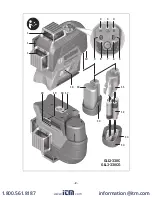-6-
Safety Symbols
The definitions below describe the level of severity for each signal word. Please read the
manual and pay attention to these symbols.
This is the safety alert symbol. It is used to alert you to potential
personal injury hazards. Obey all safety messages that follow this
symbol to avoid possible injury or death.
Read manual symbol - Alerts user to read manual.
WARNING indicates a hazardous situation which, if not avoided,
could result in death or serious injury.
This symbol designates that this laser leveling tool complies with Part
15 of the FCC Rules.
Read all instructions. Failure to follow all instructions listed below may
result in hazardous radiation exposure, electric shock, fire and/or
serious injury.
The term “tool” in all of the warnings listed below refers to your mains-operated
(corded) tool or battery-operated (cordless) tool.
The following labels are on your laser tool for your convenience and
safety. They indicate where the laser light is emitted by the tool.
ALWAYS BE AWARE of their location when using the tool.
Do not direct the laser beam at persons or animals and do not stare into
the laser beam yourself.
This tool produces laser class 2 laser radiation and
complies with 21 CFR 1040.10 and 1040.11 except for deviations pursuant
to Laser Notice No. 50, dated June 24, 2007. This can lead to persons being
blinded.
DO NOT remove or deface any warning or caution labels.
Removing labels increases the
risk of exposure to laser radiation.
Use of controls or adjustments or performance of procedures other than those specified in this
manual, may result in hazardous radiation exposure.
ALWAYS make sure that any bystanders in the vicinity of use are made aware of the
dangers of looking directly into the laser tool.
DO NOT place the laser tool in a position that may cause anyone to stare into the laser
beam intentionally or unintentionally.
Serious eye injury could result.
ALWAYS position the laser tool securely.
Damage to the laser tool and/or serious injury to
the user could result if the laser tool fails.
ALWAYS use only the accessories that are recommended by the manufacturer of your
laser tool.
Use of accessories that have been designed for use with other laser tools could result in
serious injury.
General Safety Rules
www.
.com
1.800.561.8187