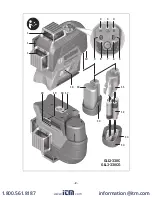-15-
Influences on Accuracy
The ambient temperature has the greatest
influence. Especially temperature differences
occurring from the ground upward can divert
the laser beam.
Because the largest difference in temperature
layers is close to the ground, the tool
should always be mounted on a tripod when
distances exceeding 65 ft. If possible, also set
up the tool in the center of the work area.
Apart from exterior influences, device-specific
influences (such as heavy impact or falling
down) can lead to deviations. Therefore,
check the accuracy of the tool each time
before starting your work.
Firstly, check the leveling accuracy of the
horizontal laser line and then the leveling
accuracy of the vertical laser line.
Should the tool exceed the maximum
deviation during one of the tests, please have
it repaired by a Bosch after-sales service.
Checking the Horizontal
Leveling Accuracy
A free measuring distance of 16 ft on a
firm surface in front of two walls A and B is
required for the check.
– Mount the tool onto a tripod, or place it on a
firm and level surface close to the wall A.
Switch the tool on. Select cross-line
operation with automatic leveling. Select
the operating mode in which a horizontal
and vertical laser plane is g e n e r a t e d i n
front of the tool.
B
16 ft (5m)
Accuracy Check of the Laser Tool
CAL Guard Calibration Warning
The CAL guard calibration warning sensors
monitor the status of the laser tool, even
when it is switched off. If the laser tool is
not being supplied with power by a battery
pack or batteries, an internal energy storage
battery provides continuous monitoring by the
sensors for 72 hours.
The sensors are activated when the laser tool
is started up for the first time.
Calibration warning triggers
If one of the following events occurs, the CAL
guard calibration warning is triggered and the
indicator
3
lights up red:
– The calibration interval (every 12 months)
has expired.
– The laser tool was stored outside of the
storage temperature range.
– The laser tool suffered a severe shock (e.g.
impact on the floor after a fall).
You can refer to the “Leveling Remote App”
to see which of the three events triggered
the calibration warning. Without the app, the
cause cannot be identified as the CAL guard
indicator, the CAL guard indicator
3
lighting
up indicates merely that the leveling accuracy
needs to be checked.
Once the warning has been triggered, the
CAL guard indicator
3
lights up until the
leveling accuracy has been checked and the
indicator switched off.
Procedure in the event of a calibration
warning being triggered
Check the leveling accuracy of the laser tool
(see “Accuracy Check of the Laser Tool”.
If the maximum deviation has not been
exceeded in any of the tests, switch the CAL
guard indicator
3
off. To do so, press and
hold the receiver mode button
5
and the
Bluetooth
®
button
9
at the same time for at
least 3 s. The CAL guard indicator
3
goes out.
Should the laser tool exceed the maximum
deviation during one of the tests, please have
it repaired by a Bosch after-sales service.
Working Advice
t "MXBZT VTF UIF DFOUFS PG UIF MBTFS MJOF
for
marking.
The width of the laser line
changes with the distance.
www.
.com
1.800.561.8187