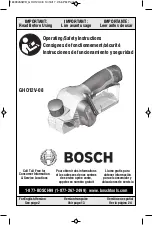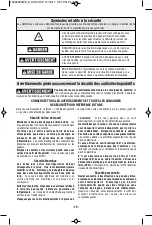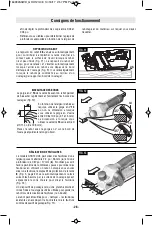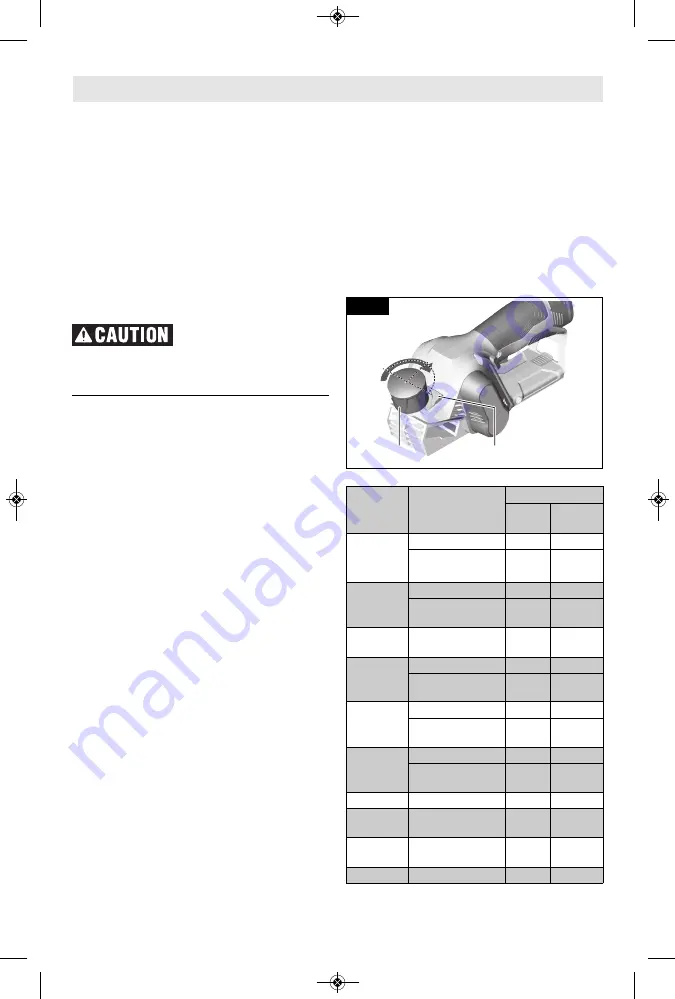
-12-
of scrap wood
31
(at least 1-1/2" [38 mm]
thick) on the end of the workpiece
30
,
aligned with the surface to be planed (Fig.
9). Doing this moves the location of a
potential divot off the workpiece and on to
the piece of scrap wood.
5. Feed the planer at a uniform and reasonable
rate that does not put excessive strain on
the motor or blade, (do not pull the planer
back over the surface already cut.)
6. Use progressive cuts until you are near the
desired depth, and then re-adjust to a thin
cut for the final pass to obtain a good
surface finish.
The motor may stall if
improperly used or
overloaded.
Reduce the pressure (feed rate)
or depth of cut to prevent possible damage to
the tool if the motor labors.
DEPTH OF CUT AND FEED RATE
The cutting depth (planing depth) is
determined by the difference in height between
the adjustable front shoe
13
and the fixed rear
shoe
9
of the planer. The depth knob
1
adjusts
the front shoe
13
, which retracts and exposes
the blade and determines the amount of
material removed from the workpiece.
The appropriate depth of cut and feed rate
depends on the workpiece material:
To avoid clogging and/or damage to the motor,
a thinner cut and/or a slower feed rate may be
needed if the material has any of these
characteristics: hardness; gumminess,
sappiness, moisture, paint, varnish and/or
knots. Also, when planing against the grain or
across the grain rather than with the grain, a
shallower cut and/or slower feed rate is
required. Whenever possible, test by planing a
similar piece of scrap material.
Use multiple, progressive cuts to achieve the
total desired depth.
Start with a thin cut. If the plane moves freely
through the workpiece with no excessive load
on the motor, the depth setting can be
increased before the next cut.
When near the desired total depth, re-adjust
the planing depth to a thin setting for the final
cut to obtain a good surface finish.
Adjusting the Depth of Cut
-
Turn depth adjustment knob
1
as shown in
Fig. 10 to increase the depth of cut from 0
to .04 inches.
-
To use the extended depth of cut range,
press and hold the Max button
2
and keep
turning the depth knob
1
to set the depth of
cut between .04 and .08 inches.
-
Refer to the table to determine the suitable
depth range based on the planing width
and the material being worked on.
0
0
0
.04
" (1
mm
)
.04" (1mm)
.04
" (1
mm
)
.04
"–.0
8"
.04"–.08"
(1–
2m
m)
(1–2mm)
.04
"–.0
8"
(1–
2m
m)
1
2
FIG. 10
Operating Instructions
Material
Planing Width
Planing Depth
0–.04"/
0–1mm
.04"–.08"/
1–2mm
Softwood
<1.2" / <30mm
•
•
1.2"–1.6" /
30–40mm
•
–
Hardwood
<0.8" / <20mm
•
•
0.8–1.2" /
20–30mm
•
–
Wet
softwood
0–1.6" / 0–40mm
•
–
Plywood
<0.8" / <20mm
•
•
0.8–1.2" /
20–30mm
•
–
Phenolic
resin faced
plywood
<0.61" /<15mm
•
•
0.61–1.2" /
15–30mm
•
MDF sheets
<0.8" / <20mm
•
•
0.8–1.2" /
20–30mm
•
–
Veneers
0.041" / 1mm
•
•
Hardwood
veneers
0.12–0.2" /
3–5mm
•
•
Two-part
filler
0.12–0.2" /
3–5mm
•
•
Cardboard
0.08" / 2mm
•
•
160992A3WD_GHO12V-08 10/16/17 2:57 PM Page 12