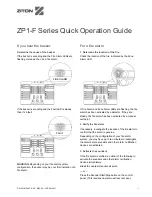Radio Frequency Fire Detection System
Exchanging and Adding Radio Components | en
25
Bosch Sicherheitssysteme GmbH
Operation Guide
2016.04 | 6.0 | 4.998.120.885
2.
Activate the reed contact in the RF interface module, by moving a magnet (see the order
information in chapter
Order information, page 27
) along the left side of the interface
module housing, and then secure the magnet to the RF interface module (e.g. with duct
tape) so that the reed contact remains activated.
3.
Now re-insert the terminal block for the power supply.
The red LED on the RF interface module lights up for approx. 10 seconds. As soon as it
goes out, the yellow LED starts to flash rapidly.
4.
Deactivate the reed contact by removing the magnet.
5.
Reactivate the reed contact in the RF interface module within 10 seconds by moving the
magnet along the left side of the interface module housing as often as is required, until
just the green LED is flashing rapidly.
After approx. 1 second, the red LED lights up briefly and shows that the RF detectors can
now be added.
6.
To log in the RF detectors, follow the instructions in chapter
Logging in DOW 1171 RF
Smoke Detectors to the RF Interface Module, page 21
or chapter
Logging in the SMF121 RF
Manual Call Points to the RF Interface Module, page 22
.
Summary of Contents for DOW 1171
Page 1: ...Radio Frequency Fire Detection System DOW 1171 FK 110 LSN SMF121 en Operation Guide ...
Page 2: ......
Page 30: ......