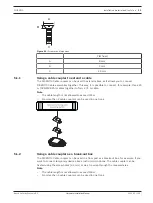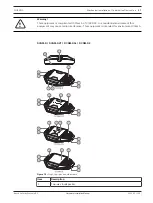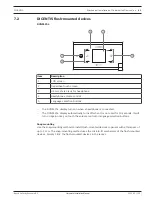DICENTIS
Mechanical installation of Central Equipment | en
47
Bosch Security Systems B.V.
Hardware Installation Manual
2021.01 | V2.2 |
6
Mechanical installation of Central Equipment
6.1
Audio processor and powering switch and Powering switch
The Audio processor and powering switch is used:
–
to control system audio signals,
–
to route audio signals to/from devices,
–
to supply power to devices,
–
as an Ethernet switch to connect the PC and DICENTIS devices (DCNM-D / DCNM-DVT /
DCNM-DSL / DCNM-DE / DCNM-MMD / DCNM-MMD2).
The Powering switch is used to:
–
supply power to devices.
Scope of delivery
The Audio processor and powering switch and Powering switch are shipped with the following
parts:
–
1x Mains power cord.
–
1x Safety instructions.
–
1x Set of 19 inch mounting brackets.
–
4x bottom feet.
–
1x DVD containing manuals (only with Audio processor and powering switch).
Front view
Figure 6.1:
Audio processor and powering switch / Powering switch
Item
Description
1
19“ mounting brackets.
2
Ventilation inlet.
3
Indication LED:
Off
: Switched off.
Green
: Switched on.
Amber
: Standby.
Blinking
: Services on the server PC are not running.
Alternating green amber
: When a software download is required.
Summary of Contents for DCNM-APS2
Page 1: ...DICENTIS Conference System en Hardware Installation Manual ...
Page 2: ......
Page 79: ......