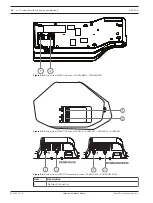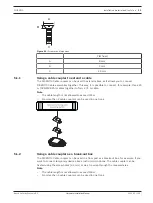28
en | System installation design and planning
DICENTIS
2021.01 | V2.2 |
Hardware Installation Manual
Bosch Security Systems B.V.
4.4
Redundancy options
DICENTIS Conference Systems can be created with network redundancy. This ensures that the
system will continue to work if:
–
a network cable is defective or accidentally disconnected.
–
one of the components fails.
Different levels of redundancy can be created in the system depending on:
–
the type of unit used in the system (DCNM-APS2 / DCNM-PS2)
–
the number of redundant components used in the system.
–
the amount of redundant network cabling.
The following sections explain the redundancy options that can be used when designing your
DICENTIS Conference System. Each option can be combined in the DICENTIS Conference
System, providing you observe the redundant cabling limitations. Refer to:
–
Redundant cabling for DCNM-APS2/DCNM-PS2 units, page 29.
–
i
Notice!
Rapid Spanning Tree Protocol (RSTP) must be enabled in the DICENTIS Conference System
for these redundancy options to work correctly.
i
Notice!
Follow these steps when setting up redundancy options for your system:
First, set up your system without cable redundancy and RSTP configuration in the system and
DICENTIS.
Secondly, configure RSTP in the switches and DICENTIS.
Thirdly, enable the cable loops.
Refer to
–
Redundant cabling for DCNM-APS2/DCNM-PS2 units, page 29
–
Summary of Contents for DCNM-APS2
Page 1: ...DICENTIS Conference System en Hardware Installation Manual ...
Page 2: ......
Page 79: ......