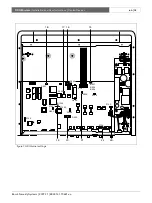Bosch Security Systems | 2007-11 | 9922 141 70691 en
DCN Wireless
| Installation and User Instructions | Central Devices
en
| 42
10.5.8 RS232 ports
You can connect a PC, remote controllers or video
cameras to the RS232 ports of the central control unit
(refer to the DCN Next Generation Installation and
User Instructions). The central control unit has 2 RS232
ports (refer to figure 10.11). You can set the protocol
and the baudrate of the RS232 ports with the
S500
switches (refer to 10.3.3).
figure 10.11: RS232 port, connection
table 10.18: RS232 port, connection
Pin
Definition
Description
1
DCD
Data Carrier Select
2
RxD
Receive Data
3
TxD
Transmit Data
4
DTR
Data Terminal Ready
5
SG
Signal Ground
6
DSR
Data Set Ready
7
RTS
Request To Send
8
CTS
Clear To Send
9
RI
Ring Indicator
table 10.19: RS232 ports
Number of connections:
2x 9-pole SUB-D socket
Location:
Rear side
Maximum cable length:
9600 baud: 15 m, >9600 baud: 3 m
Signal levels:
EIA RS232-C interface specifications
9 6
1
5