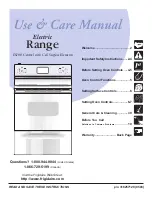EN
48
Operation
www.bora.com
Selecting the level:
X
X
Tap the corresponding slider segment
.
X
X
Move to another menu item or close the menu.
7.6.8 Menu item A:
Super simple mode
INFO
In super simple mode certain additional functions
are deactivated and their indicators are faded out.
Fig. 7.11 Menu item A: Super simple mode
Activating super simple mode
X
X
Tap the top slider segment
Q
Q
The additional function indicators, which were
deactivated, flash and fade.
Q
Q
o n
is displayed.
X
X
Move to another menu item or close the menu.
Q
Q
The additional functions are permanently deactivated
and are not displayed.
7.6.6 Menu item 8:
Show software/hardware version
Fig. 7.9
Menu item 8: Software/hardware version
Q
Q
The software/hardware version is shown via the four
7-segment cooking zone indicators.
X
X
Move to another menu item or close the menu.
7.6.7 Menu item 9:
Safety shut-down
INFO
The time span (level) until automatic safety shut-
down of the cooking zones can be selected using
menu item 9.
Q
Q
Level
1
: long time span until automatic safety shut-down
Q
Q
Level
2
: medium time span until automatic safety shut-
down
Q
Q
Level
3
: short time span until automatic safety shut-
down
(see Appliance description chapter, Safety shut-down)
Fig. 7.10 Menu item 9: Safety shut-down
Q
Q
The current level is displayed.
Summary of Contents for Pure PURA
Page 59: ......