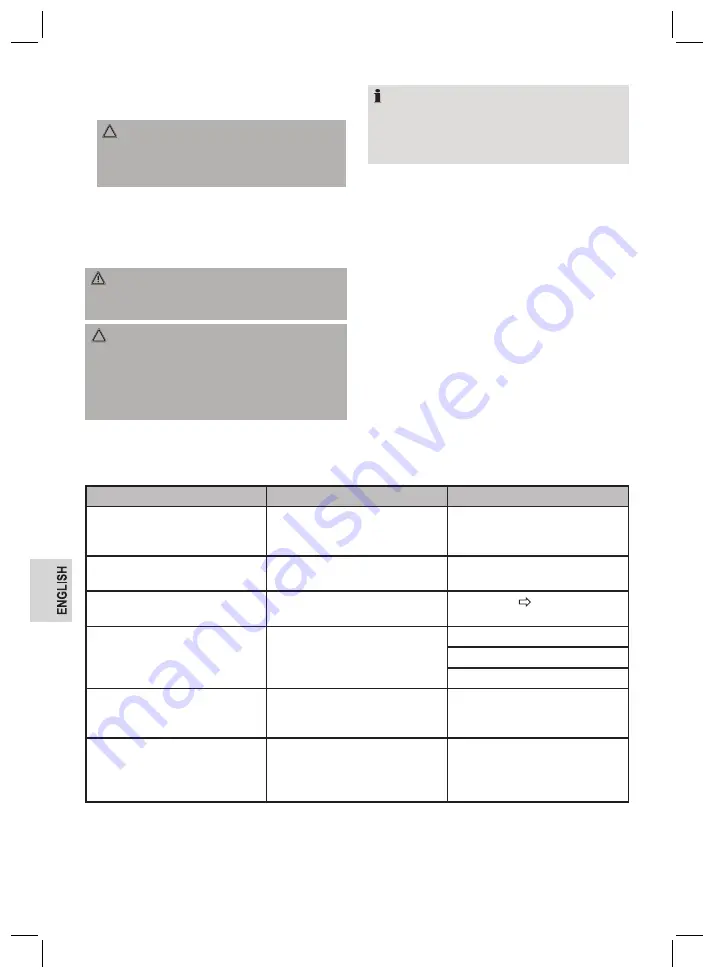
36
Refill with potable water as described in chap
-
ter “Making Ice Cubes”.
Attention:
Wait at least 3 minutes before turning the ap
-
pliance on again, otherwise the compressor
can be damaged.
Press START to resume making ice cubes; the
indicator lamp WATER REFILL turns off.
Cleaning and Maintenance
Warning:
Always disconnect from mains power supply
before cleaning.
Attention:
Do not use harsh or abrasive cleaning
agents.
Do not use chemicals, acids, petrol or oil
products.
Do not submerge the appliance in water.
•
•
•
•
•
Note:
For hygienic reasons exchange the water in
the tank after 24 hours.
To avoid fungi and bacteria leave the lid open
after use.
Ice Cube Container (10)
Remove the ice cube container and clean it with
a mild detergent under running warm water.
Casing and Interior
Clean casing and interior with a damp cloth.
Use a diluted solution of vinegar and water.
Drain Residual Water (7)
Drain the residual water if the appliance is not in
use for a longer period of time.
To drain the residual water open the residual
water drain valve clockwise.
Close the residual water drain valve after the
residual water has been drained.
•
•
•
•
•
•
Troubeshooting
Problem
Possible Cause
Solution
No function.
No power supply.
Check the wall outlet with a
different appliance; connect the
plug properly to the wall outlet.
Compressor noisy.
Mains power supply too low.
Turn the appliance off and
check the mains power supply.
Indicator lamp WATER REFILL
flashes.
Water level too low.
Refill water “
Making Ice
Cubes”.
Indicator lamps do not turn on.
No power supply.
Connect to mains power supply.
Check fuse.
Applicance defective.
Ice cubes are too large and
stick together.
Water temperature or ambient
temperature too low.
Stop ice cube production.
Select setting “S” and restart
the appliance.
Indicator lamps READY and
WATER REFILL light up at the
same time.
Water tank is blocked by ice
cubes.
Disconnect from mains power
supply. Remove the ice cubes
from the automatic scoop.
Reconnect and press START.
















































