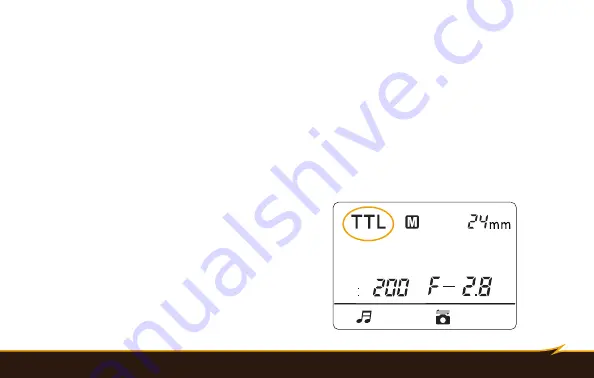
Using the Automatic TTL Flash Mode
|
21
Using the Automatic TTL Flash Mode
When the VX-710C is mounted on a compatible camera, it can set the appropriate flash level automatically,
in conjunction with the camera’s through-the-lens (TTL) metering system. To use the automatic flash mode,
mount the flash on the camera and follow these steps:
1. Turn the flash on and press the MODE button repeatedly to cycle through the flash modes until the TTL
mode indicator appears on the LCD.
2. Make sure your camera is set to a programmed or automatic mode, or on a priority mode such as
aperture priority.
3. Press the shutter-release button on your camera halfway
to ensure that the camera is communicating with the flash.
The camera’s ISO and aperture settings will appear on the
flash LCD, and a flash icon will appear in the camera’s
viewfinder.
4. Press your camera’s shutter-release button to take the
picture.
Zoom
ISO






























