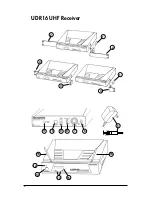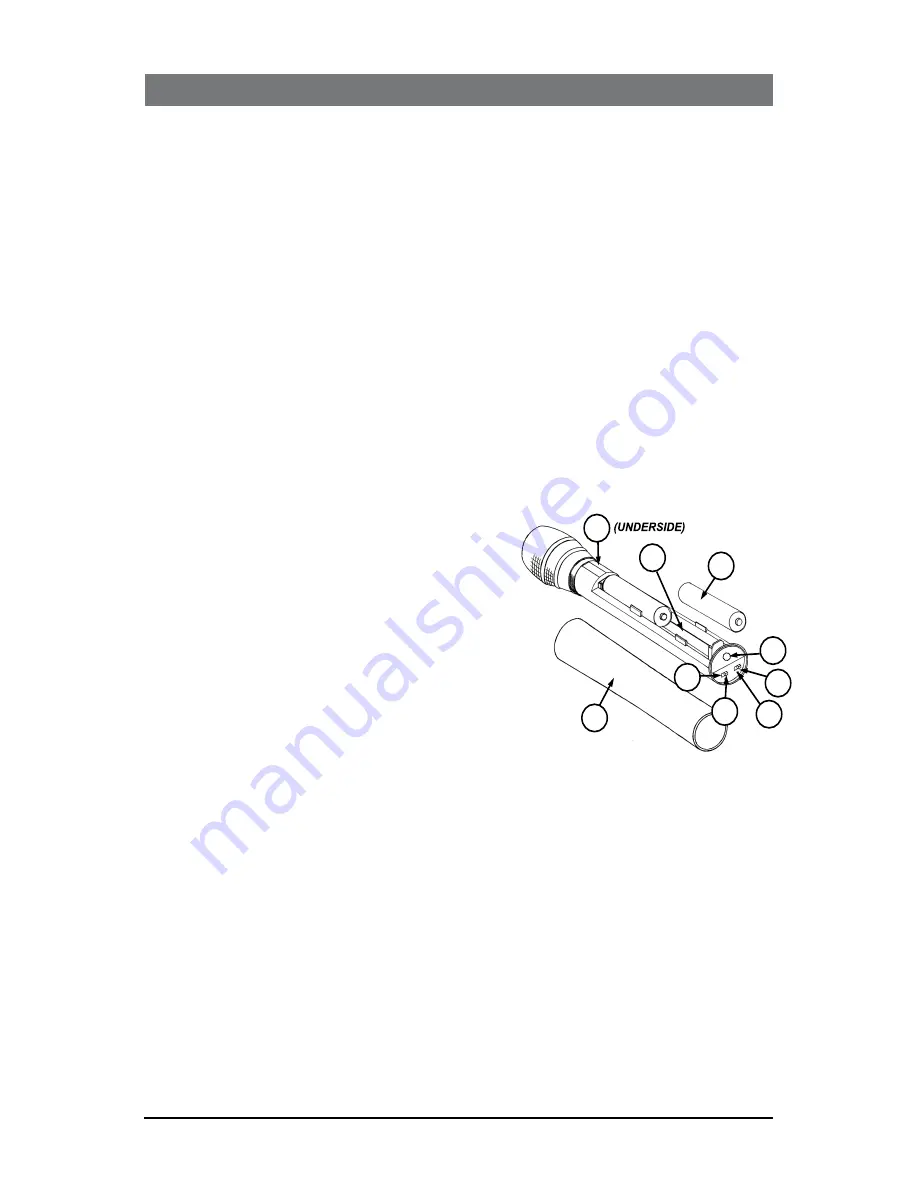
7
1. Install batteries by unscrewing the
BATTERY. COMPARTMENT. COVER. (28).
....
counterclockwise and remove, exposing the
BATTERY.HOLDER.(26)
. Insert two
fresh
AA. ALKALINE. BATTERIES. (27)
, observing the correct polarity, and
screw the cover back on to the microphone. Make sure the cover is screwed
clockwise completely. Fresh alkaline batteries can last up to 10 hours in use,
but in order to ensure optimum performance, it is recommended that you
replace the batteries after every 7-8 hours of use.
2. Select Channel by turning the frequency rotary
DIP.SWITCH.(20)
to one of
the sixteen channels. The slot on the switch shaft should match a number or letter of
the dial, which indicates the selected channel. This channel needs to be set to
the same channel as the UDR16 Receiver.
(IMPORTANT NOTE: The transmitter
must be OFF when selecting a new channel. When selected, the transmitter will then be
at the new selected channel when turned ON. If you attempt to change the channel
when the transmitter is ON, it will not change until the unit is turned OFF and ON
again. This step must be repeated each time you select a new channel.)
3. Turn on the UHT16 by sliding the
AUDIO.MUTE.SWITCH.(21)
to the OFF position first.
Then slide the
POWER.SWITCH.(22)
to the ON position. The TX
LED.INDICATOR.
(green)
....(23)
will stay on to indicate that the transmitter is on. The
BATTERY.INDICATOR.
.......LED.
(red)
.(24)
will stay OFF, indicating usable
battery strength. In the case of a dead
or low battery, the
BATTERY. INDICATOR.
. . . LED. (24)
will either not go on at all or
will stay on continuously, indicating
that the batteries should be replaced with
fresh ones. To preserve battery life, turn
the transmitter off when not in use.
4. The microphone is now ready to use. The
A or B
DIVERSITY.LED.INDICATOR.(14)
on the
UDR16 receiver should now be lit, indicating
a received signal from the transmitter. When
ready to speak, slide the
AUDIO.SWITCH.(21).
..........
to the ON position.
(Note: Observe care in selecting P.A. volume, transmitter location
and speaker placement so that acoustic feedback (howling or screeching) will
be avoided.) (Note: The windscreen of the UHT16 functions as a built-in antenna.
For proper operation, never remove the windscreen during use, or exchange with
another type. For optimum range, maintain line-of-sight between the transmitter
and the receiver whenever possible. Holding the microphone tightly, bridging
across the windscreen and mic tube, will also lessen range. Hold mic by mic
tube housing only for optimum operation.)
5. For optimum performance, an
INPUT.LEVEL.CONTROL.(25)
is provided. Adjust
the gain by turning the control with a small screwdriver. It is recommended
that the level be set at about 1/2 maximum. Experiment and set for maximum
possible gain without audible distortion on the high level peaks.
(Note: Turning
down the gain too much can compromise the signal-to-noise ratio, and is not
recommended.)
UHT16.HANDHELD.MICROPHONE.TRANSMITTER
24 23
21
22
20
28
25
26
27