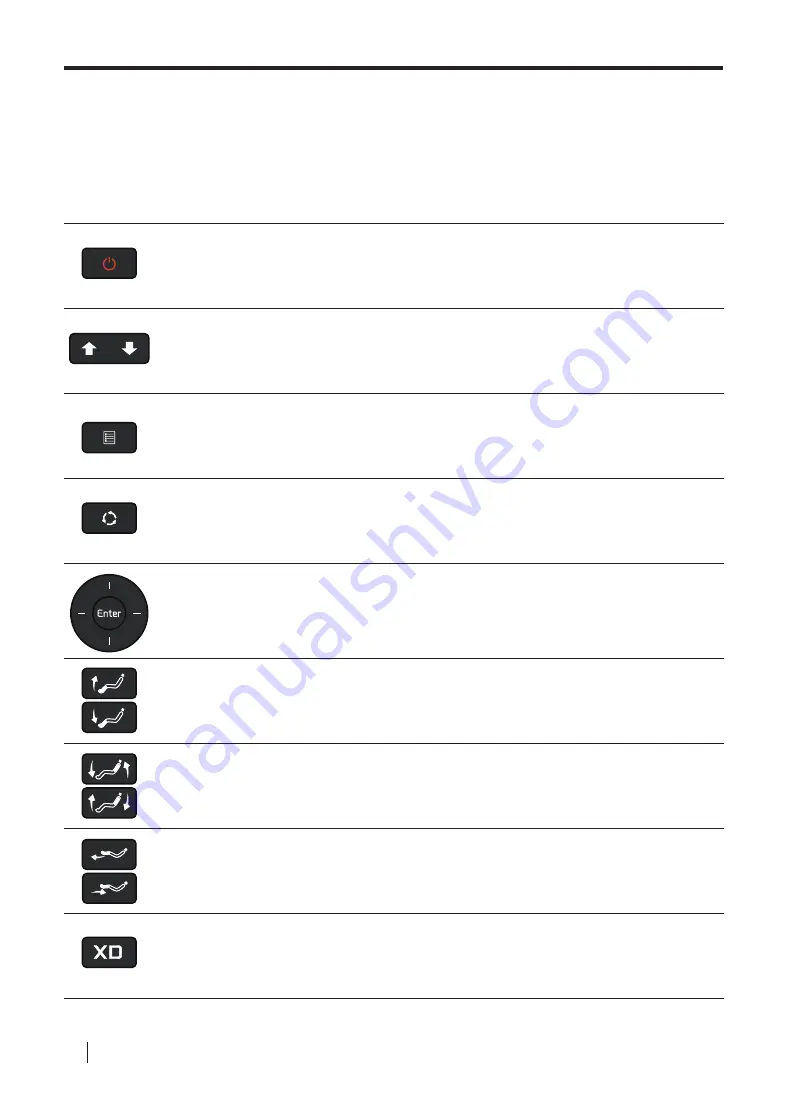
18
BODYFRIEND
Massage chair
Controller Button Descriptions 02
Power
This button turns the chair on and off. If this button is pressed during
operation, all movement will stop and all parts of the massage chair will
return to their original resting position.
Spot
Adjust
This button adjusts the location of the back massage balls.
※ For adjustment please select [Manual Mode] > [Spot Adjust] > [Fix]
※ You can adjust massage spot for shoulders during auto mode.
Menu
This button causes the menu screen to appear if pressed during operation
to allow the user to adjust the settings.
Auto
This button will quickly transition the massage mode to a different auto
massage mode if pressed during operation.
Enter
The arrow keys allow the user to navigate between screens on the controller.
On the main screen, the [left/right] buttons control massage intensity levels
and the[up/down] buttons control airbag intensity levels.
Starting [Brain Massage] mode, [left/right] buttons allow the user can choose
music or control music volume.
Leg Rest
Adjust
These buttons allow leg angles to be adjusted.
Reclining
These buttons adjust the recline angles for the body.
Leg Extend
LegRetract These buttons extend or retract the leg unit.
XD mode
Customized XD massage system allows the user to set the range for the
roller heads to protrude along the contours of user’s body.
※ Available only during manual mode
Summary of Contents for Phantom II Cool
Page 2: ...02 BODYFRIEND Massage chair ...
Page 3: ...03 ...
Page 34: ...34 BODYFRIEND Massage chair Memo 34 BODYFRIEND Massage chair ...
Page 35: ......
















































