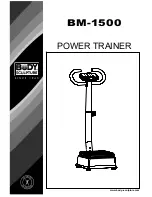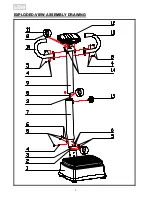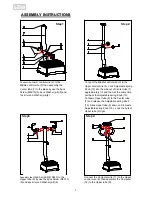10
EXERCISE COMPUTER
1
、
Display and Button
2
、
Button
a
、
Power
:
to set monitor for ON/OFF status
b
、
Time
:
to select training time
c
、
Speed+
、
Speed-
:
to increase or decrease vibration speed
d
、
Mode
:
to select vibration mode for Manual
,
and automatic program A0
、
A1
、
A3
3
、
Time
:
Timing for30 seconds
、
60 seconds
、
300 seconds
4
、
Speed
:
Vibration speed level S0
、
S1
、
S2
、
S3
、
S4
、
S5
、
S6
、
S7
、
S8
、
S9
S0
:
no action
(
S0 LED lighting
)
S1
:
Level1
(
S0
、
S1 LED lighting
)
S2
:
Level2
(
S0
、
S1
、
S2 LED lighting
)
、、、、、、、
S9
:
Level9
(
S0
、
S1
、
S2
、
S3
、
S4
、
S5
、
S6
、
S7
、
S8
、
S9 LED lighting
)
5
、
Automatic Program
:
A0
(
2 speed level switching
,
S3<->S5
,
cycle time 10S
)
A1
(
4 speed level switching
,
S2<->S4<->S6<->S8
,
cycle time 10S
)
A2
(
3 speed level switching
,
S3<->S6<->S9
,
cycle time 10S
)
6
、
Start training:
a
、
To insert the power plug to socket of power supply.
b
、
Turn on the main power supply switch on main item .
c
、
Turn on the monitor by pressing Power Button and POWER LED lighting
d
、
How to start training
Manual Mode
:
.To select time by pressing TIME button
.To set wished vibration speed and to start training by pressing SPEED+
、
SPEED- button
.The vibration will stop automatically when finishing timing
.You can stop vibration by pressing POWER button during training and POWER LED going out
Automatic Program Mode:
. To select time by pressing TIME button
. To set wished automatic program and to start training by pressing PROGRAM button
.The vibration will stop automatically when finishing timing
.You can stop vibration by pressing POWER button during training and POWER LED going out
e
、
Turn off the main switch and pull out the power plug from the socket of power supply after training
LED display for SPEED
LED display for TIME
LED display for Automatic
PROGRAM
LED display for POWER
Button for POWER
Button for MODE
Button for TIME
Button for SPEED+
Button for SPEED
-