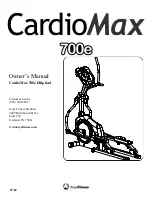Customer service 1-888-707-1880
20 MAURICE PINCOFFS CANADA INC.
©
2007
TROUBLE SHOOTING
Problem
Cause
Correction
Monitor does not display
Adaptor not plugged in or batteries
not installed
Plug adaptor in or insert batteries
No speed or distance
displays on the monitor
Sending unit not connected
Securely plug sending unit into
extension wire and the back of
the monitor
Sending unit not working properly
Replace sending unit
Monitor not working properly
Replace monitor
No tension
Gear box wire not connected
Securely connect the gear box
wires into the extension gear box
wire
Magnetic wheel not working properly
Replace magnetic wheel
Heart rate not displaying
Pulse
wire
not
connected
not
connected
Securely plug wires together
Hand pulse defective
Replace hand pulse grip
Monitor not working properly
Replace monitor
Grinding
Crank bearing defective
Replace crank bearings
Idler pulley defective
Replace idler pulley
Mag wheel defective
Replace magnetic wheel
Squealing
V-belt slipping
Adjust v-belt
PDF created with pdfFactory trial version
www.pdffactory.com