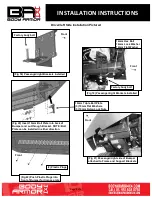INSTALLATION INSTRUCTIONS
Page 5 of 8
Driver/left Side Installation Pictured
Inner “Z”
shaped sensor
(Fig 8) Outer L-shaped sensors pictured
(Fig 7) Back of driver/left side of bumper
pictured. Disassemble bumper to
remove sensors and harness
(Fig 6) Models equipped with parking sensors,
note the type and location of all sensors
before removing from bumper. Driver/left side
sensor location pictured with factory bumper
on for instruction purposes only
Z-shaped
sensor
L-shaped
sensors
Front
(Fig 5) Insert Plug into mount on back of bumper
Front
Brown outer
“L” shaped
Black #2 “L”
shaped sensor