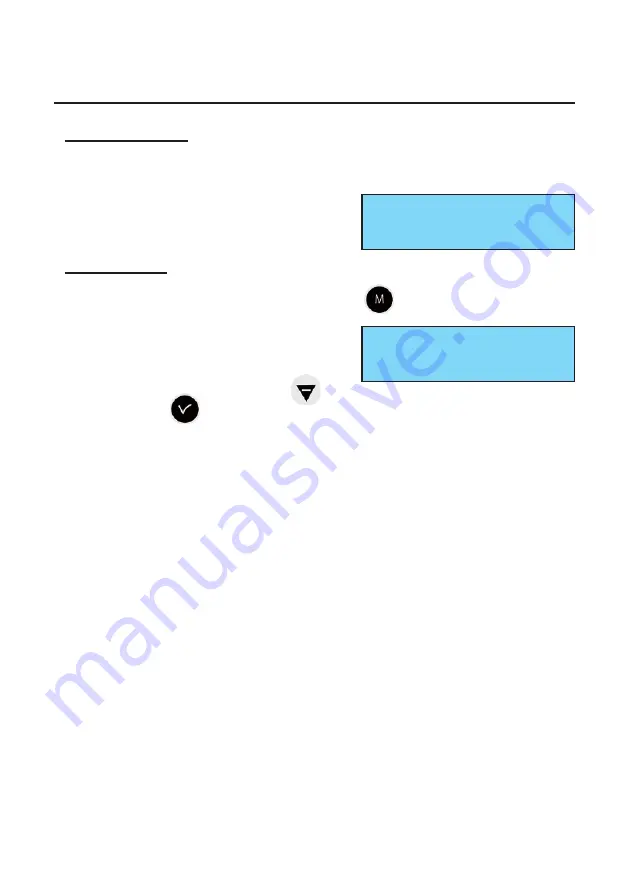
16
7) Main menu programming
7.1 Standby state
■
In normal functioning the SIGMA displays the time and date :
ó
is the radio signal indicator, which
flashes if reception is poor.
7.2 User menu
To access the user menu, press the menu key
.
Enter the user access code if necessary (see
page 21).
Access the menu options using the
key
and validate with
.
The user menu options are :
1/ USB loading and backup (not available),
2/ Add DHF receivers,
3/ Customer menu access code,
4/ Time and date / time changeover,
5/ View dynamic reception,
6/ Language choice,
7/ System version.
10:54:32 ó
Fri 22 MAY 2014
USB transfer ok
Add DHF receivers õ
Summary of Contents for Sigma H
Page 3: ...3 SIGMA H Installation and start up instructions ...
Page 36: ...36 ...






























