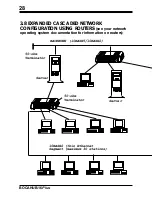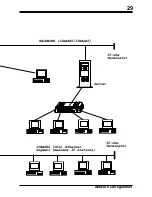36
BOCAHUB-16
Plus
Ports 1 through 16 feature an associated Link/
Partition LED. A switch is used to toggle between the
LINK
and PARTITION display status.
When set to LINK, the status LED will be ON
continuously for a given port IF a device is physically
attached and functioning normally. If the LED is OFF
or FLASHING, there is a problem with the
corresponding device. Note that the AUI and BNC
port LED is OFF during normal operation; the LED
will be ON only for PARTITION STATUS; no LINK
STATUS is used.
When set to PARTITION, the LED will be ON
continuously for a given port IF the port is not
partitioned due to excessive collisions on the port. If
the LED is OFF, the associated device has been
isolated from the network because of excessive
collisions (concentrator receiving data from two or
more devices at the same time), or jabbering on the
port.
Each BOCAHUB-16 Plus concentrator also has:
• A GREEN power LED to indicate that the
BOCAHUB-16 Plus has power.
Summary of Contents for BOCAHUB-16 Plus BEN220
Page 1: ...1 Boca s Family of Ethernet Products BOCAHUB 16 Plus Installation Guide PRODUCT CODE BEN220 TM...
Page 2: ...2 BOCAHUB 16Plus...
Page 3: ...3 Boca s Family of Ethernet Products BOCAHUB 16 Plus...
Page 19: ...19 RJ45 10 pin or 8 pin see Section Four for pinouts Network Configuration...
Page 23: ...23 10BASE5 Thick Ethernet Backbone Transceiver AUI cable BOCAHUB 16 PLUS Network Configuration...
Page 53: ...53...
Page 54: ...54 BOCAHUB 16Plus...
Page 55: ...55...