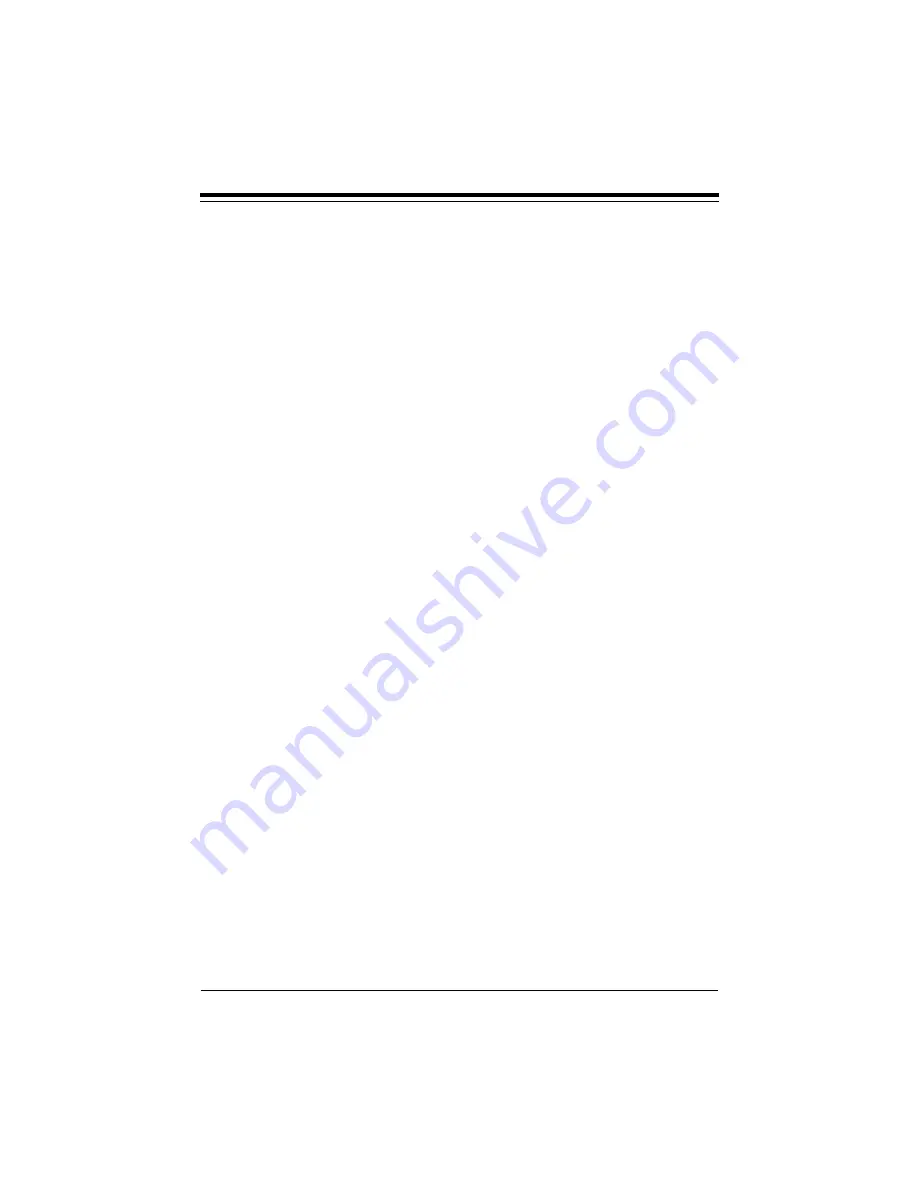
13
8. Re-attach all other external cables and power cords to their
original position. Installation of the hardware is now
complete. Go to section 2.2 Adapter Configuration.
2.2 Adapter Configuration
2.2.1 Loading a Single Board
The BOCALANcard Ethernet Adapter is a software-
configurable Ethernet adapter. No jumpers are necessary. In
order to change parameters, run the configuration utility,
BENCFG.EXE
, to specify the following options:
I/O Base Address, Interrupt Number, Run Diagnostics, and
Boot ROM Address. The default settings are Port 300, IRQ3,
and no boot ROM installed. If you are using those settings,
running BENCFG is not required.
2.2.2 Loading Multiple Boards
To load more than one BOCALANcard Ethernet Adapter in
your machine, you must configure each one separately.
Configure each board to a different interrupt and I/O base
address Insert each card one at a time and run BENCFG.EXE.
When all cards have been correctly configured, power down
and re-insert all adapters.The network driver must be loaded
again for each new adapter board installed in the system. For
example, to load three boards in a NetWare server
environment, the following must be entered.
For first adapter board: LOAD NE2000.LAN int=X1 Port=Y1
For second adapter board: LOAD NE2000.LAN int=X2 Port=Y2
For third adapter board: LOAD NE2000.LAN int=X3 Port=Y3
Installation and Configuration




























