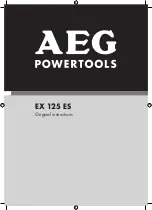10
Attaching and removing Dust bag
④
- Align and attach the vacuum hose connector (O5) onto the dust extraction outlet (G)
all the way to stop
- After operation, hold and pull the vacuum hose connector (O5) off the dust extraction
outlet (G) to remove the vacuum hose (O4) / dust bag (O) from the product.
Emptying Dust bag
⑤
- Remove the vacuum hose (O4) with dust bag (O) from the product, if necessary.
- Hold the dust bag (O) over a suitable rubbish bag.
- Pull the clasp (O2) off the dust bag (O) and empty it into the rubbish bag (Fig. 5).
- Slide the clasp (O2) onto the rails on the dust bag (O) and re-attach the vacuum
hose (O4) and dust bag (O) to the product.
Switching the machine on and off
- Turn on/off the drywall sander by switch(C)
- Adjust the speed by turning the speed wheel(B), user can choose different speed
for different sanding surface.
A higher setting is suitable for sanding with fine-grained sanding papers to achieve a
fine finishing.
A lower setting is suitable for sanding with coarse-grained sanding papers to clean
plaster and water stain from work surface.
- Use the Lock button (D) to keep the machine running at the same speed as selected.
Do not overload by excessive pressure.
SandGlow
TM
System
⑥
Push the LED switch (F) to position 1 to turn on the LED and position O to turn off
the LED.
Sanding can be difficult and time consuming due to surface clarity that leads to repeat
sanding when you miss a spot.
Newly design SandGlow
TM
system enables you to work better and more efficient while
sanding. The system is designed and built with super-bright LEDs that are positioned
at the ultimate angle to provide you visibility during inefficient lighting conditions. With
this new function, you will never miss an uneven spot and would assist you to finish
your work quicker. Enjoy your Drywall Sander with the SandGlow
TM
System today.
Summary of Contents for BNR1841
Page 1: ...Model BNR1841 Drywall Sander Owners Manual ...
Page 3: ...02 G O5 O4 4 M L 3 5 O4 O O2 2 ...
Page 4: ...03 7 8 1 2 6 ...
Page 14: ...13 ...