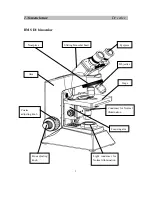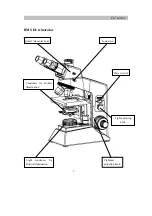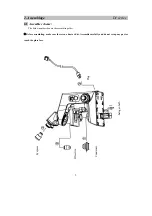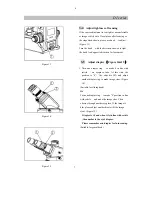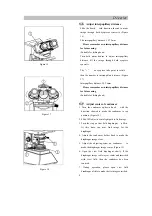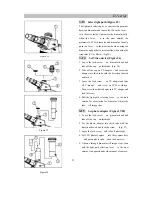Figure 25
D1 series
3-13
Select light path (Figure 25)
The light path selecting lever controls the prismatic
between binocular and trinocular. When the lever
is in the most inside, light enters the binocular fully;
when the lever is in the most outside, the
prismatic is 8:2 for binocular and trinocular. Usually,
push the lever to the most inside when using the
binocular and push it to most outside when using the
trinocular (TV or Photo). (Fig.25)
3-14
Set Video device (Figure 26)
1. Loose the lock-screw on trinocular head and
take off the cap on third tube. (Fig. 26)
2. Take off the cap on TV adapter and screw the
adapter into third tube with the direction showed
and lock it.
3. Loose the lock screw on TV adapter and take
off C-mount , and screw in CCD or vidicon.
Then screw the whole adapter into TV adapter and
lock the screw .
4. Pull the light path selecting lever to the most
outside for observation for binocular. Adjust the
tube till image clear
3-15
Set photo adapter (Figure 27/28)
1. Loose the lock-screw on trinocular head and
take off the cap on third tube.
2. Set the photo adapter into third tube with the
direction showed and lock the screw . (Fig. 27)
3. Loose the lock-screw and take off photo tube .
4. Set 3.2X photo eyepiece into the eyepiece hole
and put on photo tube , then lock on screw .
5. Observe through binocular till image clear, then
pull the light path selecting lever to the most
outside. And operate under the manual of camera.
11
Figure 26
Figure 27
Figure 28