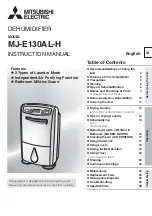E-20A-H-O / E-20AJ-H-O User Manual V2.1
22 / 36
Eng
lis
h
13.2 Options of the Patient Menu and Corresponding
Descriptions
Option
Range
Description
Humidifier
Off, 1
~
5
There are five humidity levels available. As the numbering
increases, the humidity rises accordingly. “Off” means the
humidifier is turned off. The default setting is “
2
”
Reslex
Off, 1
~
3
This feature enables the device to automatically reduce the
treatment pressure when the patient exhales, so as to
make the user more comfortable. The higher the
numbering is, the more pressure the device reduces. “Off”
means this feature is disabled. The default setting is “
Off
”
Ramp Time
0 - Max
Ramp
In order to increase comfort and help the patient fall asleep
easily, the pressure can increase gradually, when the Ramp
feature is enabled. The ramp time during which the initial
pressure rises to the prescribed treatment pressure can be
adjusted. As you turn
the Knob
to the nearest point,
the numbering increases or decreases by five minutes. The
default setting is “
10 minutes
.” The screen displays a
real-time countdown of the remaining ramp time in minutes
Delay
On / Off
When the humidifier is on, this feature allows the airflow to
continue for about 15 minutes at a low pressure (about 2
hPa) after you press
the Knob
to discontinue
treatment. This will blow off the vapor left in the humidifier
to avoid any damage to the device. When this feature is set
to “Off,” which means it is disabled, the airfolw stops
delivering air instantly after you press
the Knob
. The
default setting is “
Off
”
Date
2000-01-01
—
2099-12-31
Setting date by adjusting this option
Time
00:00
—
23:59
Setting time by adjusting this option
Brightness
High / Low
Setting screen brightness by adjusting this option. The
default setting is “
High
”
Mask Type
Full Face;
Nasal;
Pillow;
Other
There are three mask types available, namely Full Face
(full-face mask), Nasal (nasal mask), and Pillow (nasal
pillow mask). The default mask type is “
Nasal
,” but the
patient can choose other suitable masks as well. When
selecting masks other than the above three types of BMC
masks, the patient can identify the masks as other.
iCode
iCode,
iCode QR,
iCode QR +
iCode provides access to the patient's compliance data
during a recent time period. The iCode QR mode displays
data in sequences of characters, and the iCode QR + mode
displays data in two-dimensional codes
Use Time
0
~
50000 h
Use Time displays how long has the device been used by
the user. The use time can be erased
About
——
Displays related information of the device (Model, SN,
Version, ID). This is read-only and cannot be edited
Summary of Contents for E-20A-H-O
Page 1: ......
Page 2: ...English User Manual RESmart GII Auto CPAP System E 20A H O E 20AJ H O 0123...
Page 41: ...Espa ol Manual del Usuario RESmart GII Auto CPAP Sistema E 20A H O E 20AJ H O 0123...
Page 80: ...Italiano Manuale Utente RESmart GII Auto CPAP Sistema E 20A H O E 20AJ H O 0123...
Page 118: ...390400...