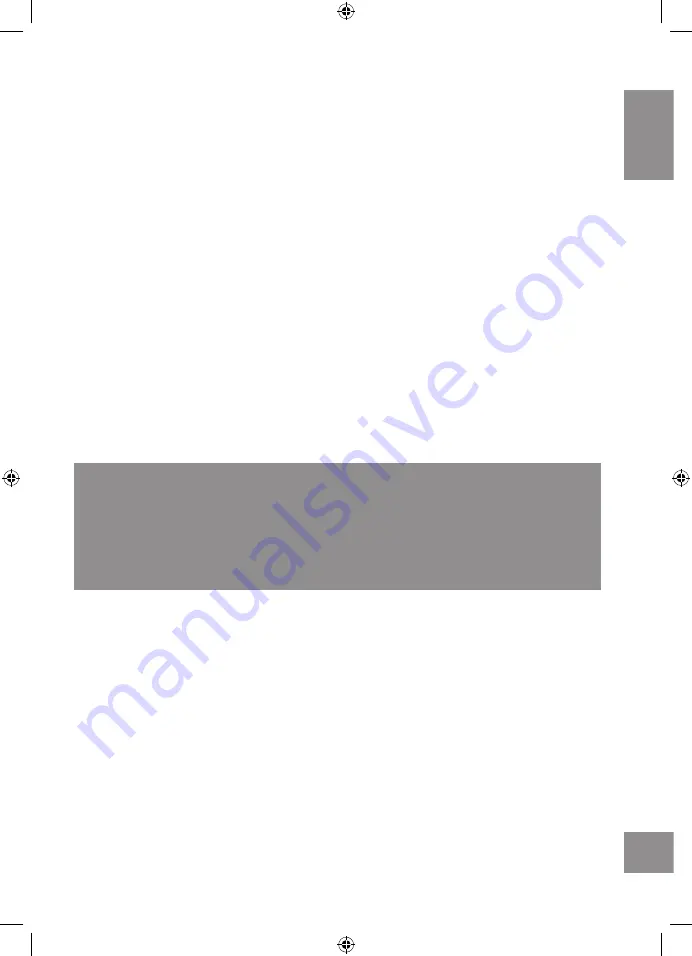
5
EN
Pairing your device with Bluetooth speaker
Your Bluetooth speaker can wirelessly stream audio from any Bluetooth-enabled device
within a distance of up to 10 meters. Simply follow the steps shown below.
1. Press and hold the Power button for 2 to 4 seconds until you hear a sound.
2. The LED light will light up and flash. Your speaker is now on and is going into pairing
mode.
3. Activate Bluetooth on your mobile phone, tablet or computer. It will search for various
devices.
4. Pair with ‘BTS-750 / BTS-769’.
5. If required, enter the password ‘0000’ to confirm pairing.
6. Once paired successfully, you will hear another sound.
7. If you fail to pair the device within the time frame, or if you want to pair with a new
device, please follows the steps outlined above.
Select your favourite song on your Bluetooth device and the music should then stream
through the Bluetooth speaker.
Listening to music wirelessly
Please ensure that your device (iPhone, tablet or other smartphone) is paired with the
Bluetooth speaker to stream music wirelessly. Once paired, play music from your device.
Technical specifications
Bluetooth version
: 5.0
Speaker output
: 5 Watts
Charging voltage
: DC 5V (USB)
Bluetooth range
: up to 10 meters
Built-in rechargeable battery
: 3.7 V / 1200 mAh
Note: Battery life and charging time may vary based on usage and types of devices used.
Warnings
Do not play music at excessive levels because that may damage your
hearing and/or equipment.
Do not use outdoors in excessive rain or extreme weather conditions.
2020-12-16 OCG BluMill Light Up Speaker Manual V02.indd 5
2020-12-16 OCG BluMill Light Up Speaker Manual V02.indd 5
23-12-2020 13:31
23-12-2020 13:31




















