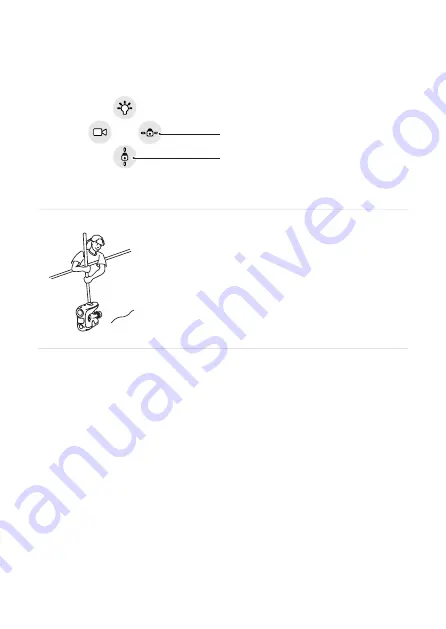
23
Ending a dive
Before picking the drone up from the
water, make sure that both lock
depth and lock heading are turned
off. If not, the thrusters will try to
compensate for movements also
when the drone is out of the water.
Pick up the drone from the water.
End dive in app
Press the drone icon in the top left corner and hit the «End Dive» button.
Transfer files
Press the «Transfer video files» button to transfer videos and images to a
mobile device directly after the dive. The connection screen will appear in
the app. Tap «Download video files» to choose which files to download to
the mobile device.
For more information see
«
Transferring videos and images
»
on page 26.






























