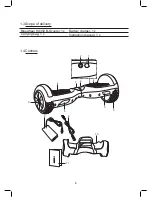14
Operating light
Meaning
Operating
light
flashe
red.
The product is charging.
Operating
light
flashe
green.
The product is charged completely or
battery charger (8, 9) is not connected.
3.3 Riding of a Bluewheel B-Scooter
DANGER
–
The use of this product can be dangerous! Get
used
to
your
product
step-by-step
and
allow
yourself
sufficien
time to practice.
NOTE
–
While practicing, hold onto a friend or an adult, until you
are
confiden
and
safe
when
stepping
onto
and
off
the
product.
CAUTION
–
The stepping onto the foot pads (4) with both feet
has to be almost simultaneously, otherwise the product turns
very quickly in one direction. You could stumble and get injured.
• Press the ON / OFF button (2), to switch the product on or off.
• Place the left foot on the left foot pad (4), if you want to step on with your
left foot or place your right foot on the right foot pad (4) if you want to step
on with your right foot. Promptly place the other foot on the other foot
pad (4). You can step onto the product from both sides.
• As soon as you are standing on the product safely, steer the product by
shifting your center of gravity (Fig. 2). Pay attention to the following table in
regards to steering. Ensure that you do not lean too far in one direction.
Direction
Execution
Speed up / drive forward
Shift your center of gravity forward.
Slow down / drive
backwards
Shift your center of gravity backwards.
Turn right
Shift your center of gravity to the left.
Turn left
Shift your center of gravity to the right.
Stop
Shift your center of gravity to the middle, evenly
distributed onto both feet.
• To step off, reduce your speed gradually and only step off towards the back!
WARNING
– The product is not equipped with a break! To slow
down, slowly shift your center of gravity backwards.
Summary of Contents for hx350t
Page 22: ... www bluewheel de ...
Page 43: ... www bluewheel de ...
Page 44: ......
Page 65: ... www bluewheel de ...
Page 66: ......
Page 87: ... www bluewheel de ...
Page 88: ......
Page 110: ... www bluewheel de ...