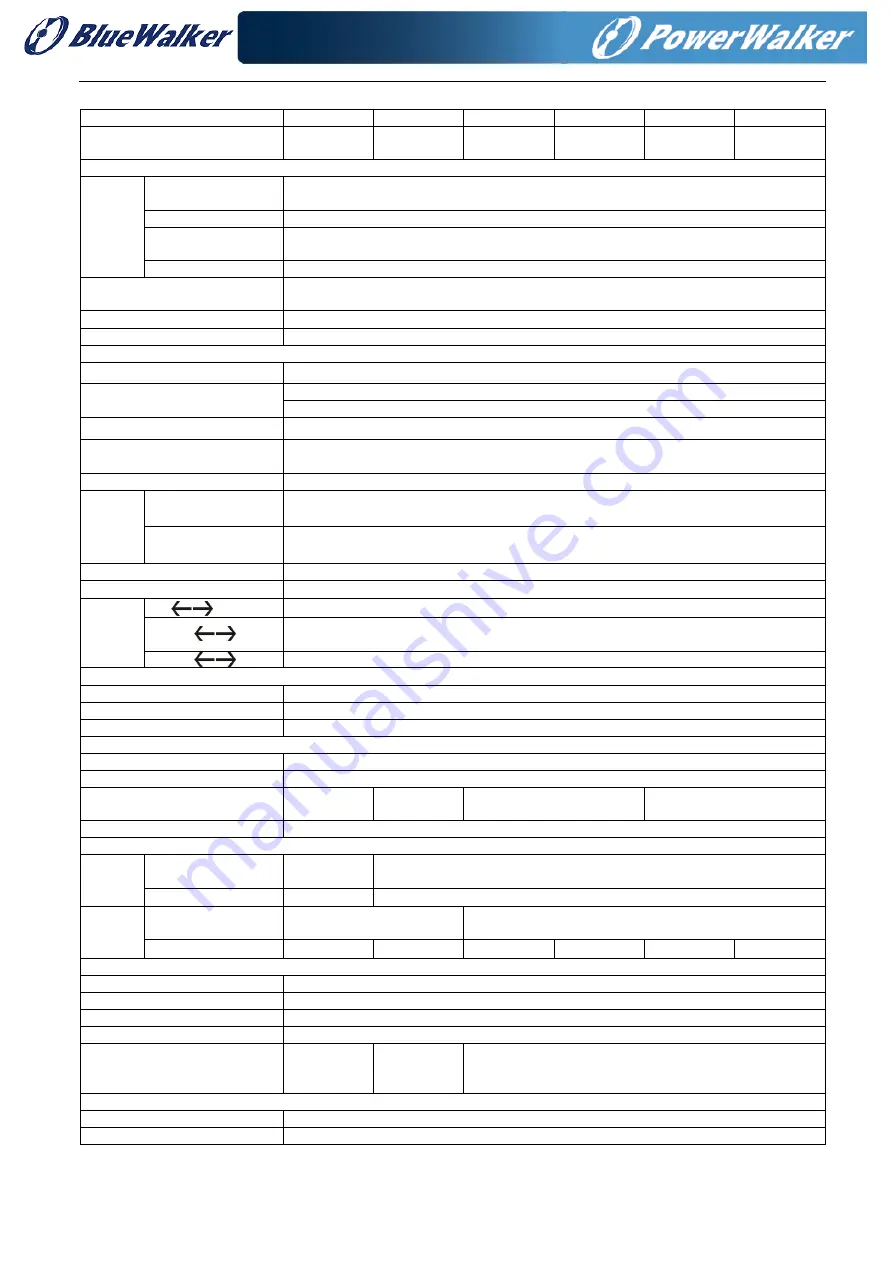
50
208V system
MODEL
15K
30K
50K
60K
90K
100K
CAPACITY*
15KVA/15KW 30KVA/30KW 50KVA/50KW 60KVA/60KW 90KVA/90KW 100KVA/100K
W
INPUT
Voltage
Range
Low Line Loss
70 VAC(Ph-N) ± 3 % at 50% Load
88 VAC(Ph-N) ± 3 % at 100% Load
Low Line Comeback
Low Line Loss V 5V
High Line Loss
156 VAC(L-N) ± 3 % at 50% Load
146 VAC(L-N) ± 3 % at 100% Load
High Line Comeback
High Line Loss Voltage - 5V
Frequency Range
46Hz ~ 54 Hz @ 50Hz system
56Hz ~ 64 Hz @ 60Hz system
Phase
3 Phase with Neutral
Power Factor
≧
0.99 at 100% Load
OUTPUT
Phase
3 Phase with Neutral
Output voltage
208/220VAC (Ph-Ph)
120/127VAC (Ph-N)
AC Voltage Regulation
± 1%
Frequency Range
(Synchronized Range)
46Hz ~ 54 Hz @ 50Hz system
56Hz ~ 64 Hz @ 60Hz system
Frequency Range (Batt. Mode)
50/ 60 Hz ±1%
Overload
AC mode
100%~110%: 60min; 111%~125%: 10min;
126%~150%: 1min; >150%: 400ms
Battery mode
100%~110%: 60min; 111%~125%: 10min;
126%~150%: 1min; >150%: 400ms
Current Crest Ratio
3:1 max
Harmonic Distortion
≦
2 % @ 100% Linear Load;
≦
5 % @ 100% Non-linear Load
Transfer
Time
Line
Battery
0 ms
Inverter
Bypass
0 ms
(When phase lock fails, <4ms interruption occurs from inverter to bypass)
Inverter
ECO
<10 ms
EFFICIENCY
AC Mode
93.5%
ECO Mode
98.5%
Battery Mode
92.5%
BATTERY
Type
Depending on applications
Numbers
32 ~ 40 (adjustable)
Charging Current(max.)
1~12A
(adjustable)
1~18A
(adjustable)
2~36A (adjustable)
3~54A (adjustable)
Charging Voltage
+/- 13.65 VDC * N ± 1% (N = 16~20)
PHYSICAL
Standard
Model
Dimension, D X W X H
mm
815 x 300 x
1000
NA
Net Weight (kgs)
207
NA
Long-run
Model
Dimension, D X W X H
mm
815 x 300 x 1000
974 X 600 X 1600
Net Weight (kgs)
74
87
241
286
286
382
ENVIRONMENT
Operation Temperature
0 ~ 40°C (the battery life will be reduced when > 25°C)
Operation Humidity
<95 % and non-condensing
Operation Altitude**
<1500m**
Protection
IP20
Acoustic Noise Level
Less than
65dB@1
Meter
Less than
70dB @1
Meter
Less than 75dB @1 Meter
MANAGEMENT
Smart RS-232 or USB
Supports Windows® 2000/2003/XP/Vista/2008/7/8/10, Linux, Unix, and MAC
Optional SNMP
Power management from SNMP manager and web browser
**If the UPS is installed or used in a place where the altitude is above than 1000m, the output power must be derated 1% per 100m.
***Product specifications are subject to change without further notice.

































