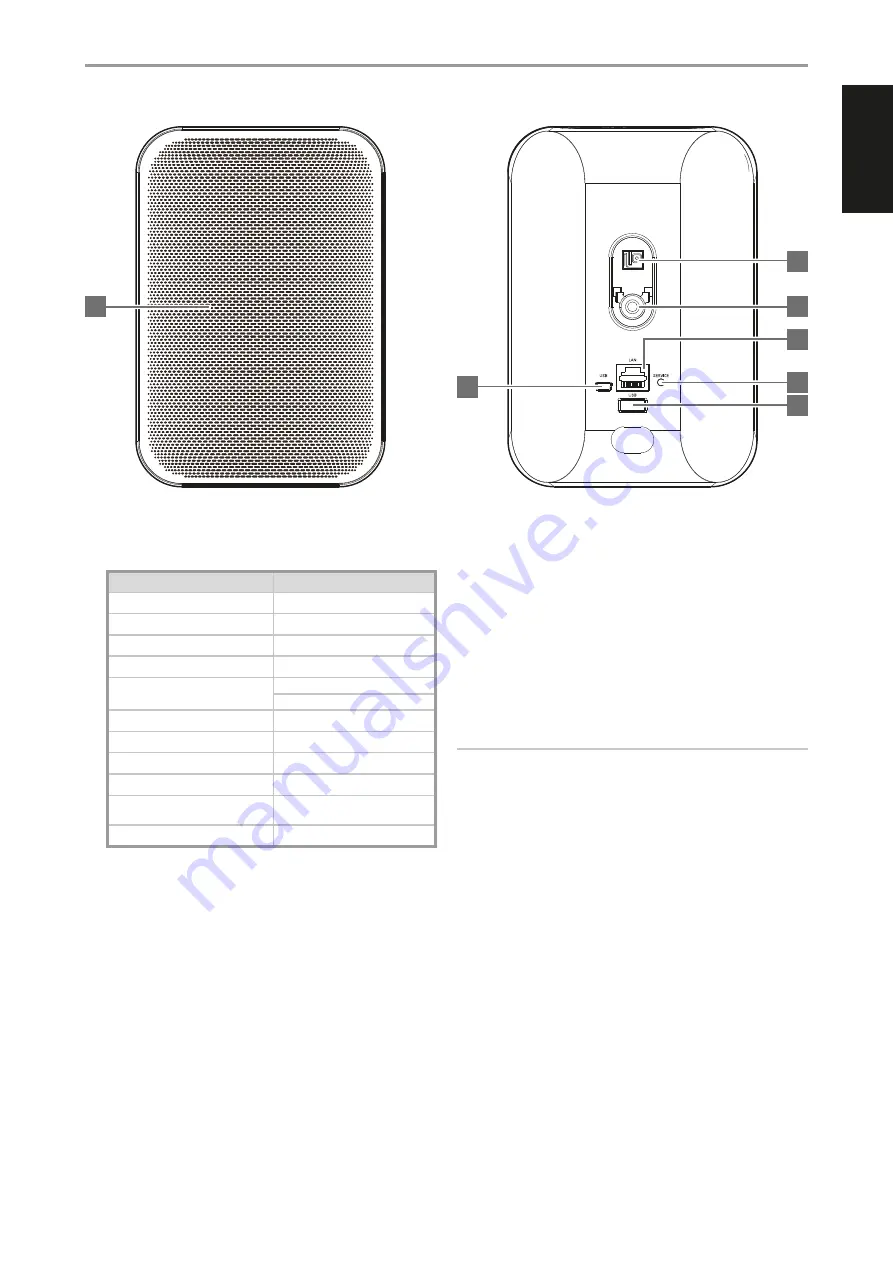
ENGLISH
5
BSP200
IDENTIFICATION OF CONTROLS
1 STATUS INDICATOR
Below is a table of the LED blink codes and their corresponding
descriptions.
LED BLINK
CODE DESCRIPTION
Short blue flash, then red
Powering up, rebooting the unit
Alternate flashing red and green
Upgrading…
Flashing green
Connecting to network shares
Solid green
No network connection
Solid red
Cannot boot; drive error
Upgrade mode
Red pulse
No internet gateway
Flashing red
Factory reset in progress
Solid white
Indexing
White pulse
Software update available
Solid blue
Connected to Network – ready to use
with Bluesound App
Flashing blue
Mute mode
2 RESET
•
Use the RESET button to switch BSP200 from operating mode
to standby mode.
Switch from operating mode to standby mode:
While at
operating mode, press and hold RESET button until the
illuminated blue LED status indicator turns off. BSP200 is not
accessible via BluOS app while at standby mode.
Switch from standby mode to operating mode:
While at standby
mode, short press RESET button – LED status indicator will turn
red to solid green if there is no wired internet connection or turn
to red, flashing green and then solid blue with wired internet
connection.
•
Use the RESET button to restore BSP200 to its factory default
settings.
•
Factory Reset is recommended if your BSP200 is not functioning
or internet firmware upgrade has failed. All customization,
configuration, file shares and saved playlists will be lost. They
have to be re-created once factory reset is completed.
FACTORY RESET PROCEDURE
a
Disconnect Ethernet cable from the speaker’s LAN port.
b
Press and hold rear RESET button and while doing so reconnect
the Ethernet cable to the speaker’s LAN port.
c
The front LED indicator turns red, immediately turns green and
then back to red - do not release hold of the RESET button.
d
After about 30 seconds of holding down the RESET button, the
front LED indicator blinks red.
e
Release the RESET button as soon as the front LED indicator
blinks red.
f
Factory reset is completed once the front LED indicator turns
solid blue.
IMPORTANT NOTES
Releasing the RESET button at any time before the front LED
indicator starts flashing red will cancel the factory reset and leave the
BSP200 at Upgrade Mode. Just start again the procedure for Factory
Reset.
3 MOUNTING THREAD
•
Use this thread to mount BSP200 to a fixture or wall with the
optional mounting bracket (WM125) allowing for 40° swivel and
360° rotation of the speaker.
4 SERVICE/USB
•
These USB port and tact switch are for servicing purposes only.
Not for consumer use.
1
2
3
5
4
6
4








