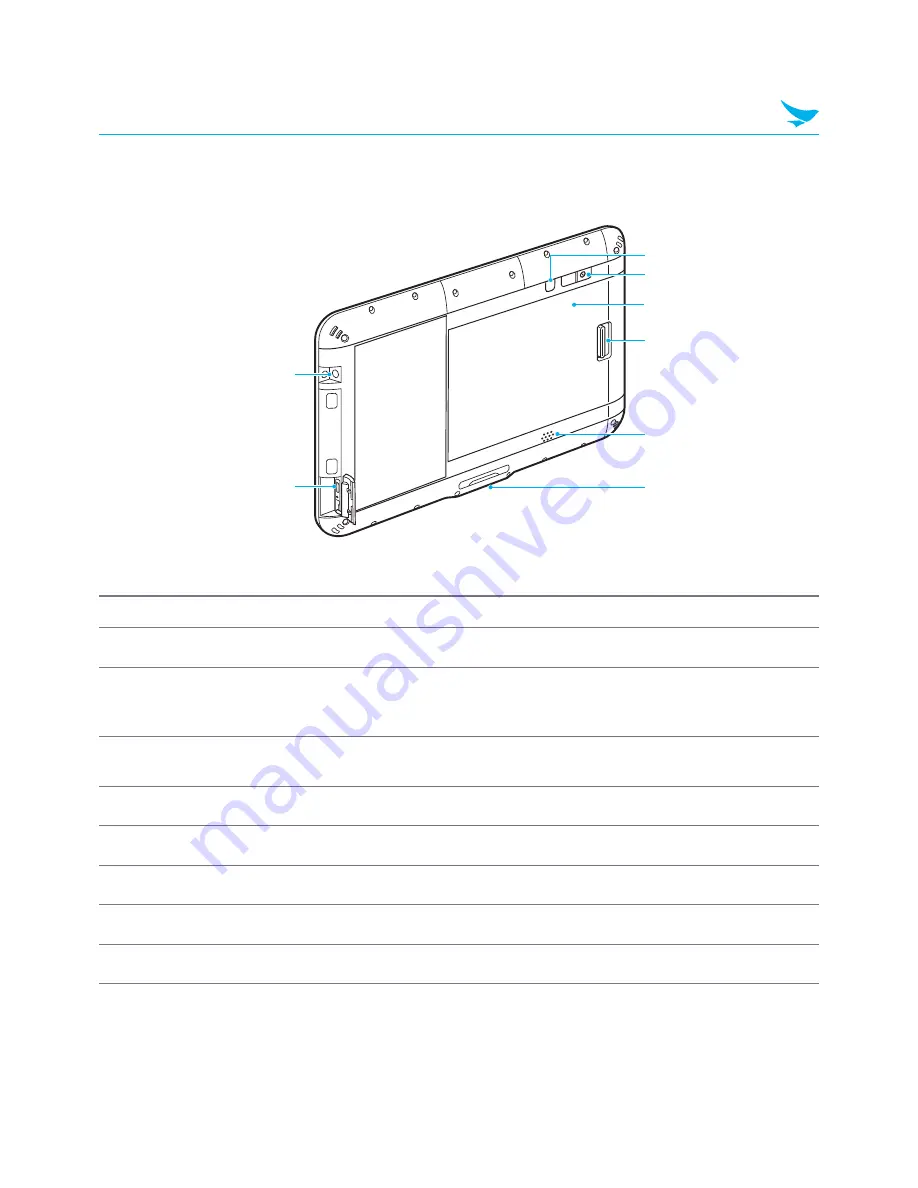
2 Product Overview
04
2.4 Device Back
1
2
7
8
4
6
5
3
No. Name
Description
1
Audio jack
Connects to the 3.5 mm adapter on headphones or computer speakers.
2
USB port
Connects to the power adapter to charge the device.
Connects to USB devices, such as memory sticks, keyboards, and external
hard drives.
3
Power button
Turns on the device.
For more information, see
3.3 Turning On the Device on page 10
.
4
Rear camera
Captures photos and video (5 megapixels).
5
Battery area
6000 mAh, inner part of the device.
6
Battery locker
Locks the battery.
7
Speaker
Emits sound.
8
Cradle connector
Connects the device to a cradle (optional).









































