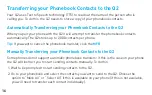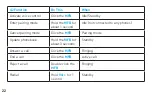EN
G
LI
SH
9
BlackBerry
®
If you are using a BlackBerry smartphone you may see a message
like this one.
Select “Don’t ask this again” so that a tick appears in the box, and
then choose “YES”.
Android
™
On Android devices a message about the phonebook transfer may
appear in the notifi cations area at the top of the screen.
In order to transfer your contacts you must swipe your fi nger over this
message and accept the phonebook transfer request from the Q2.
Automatic Transfer Not Supported
Some phones do not support automatic phonebook transfers. If this is
the case on your phone the Q2 will announce that it cannot transfer the
contacts automatically.
See
“Manually Transferring your Phonebook Contacts to the Q2” on page 16
for help.
Accept connection request
from BlueAnt Q2?
YES
NO
Don’t ask this again
Phonebook Access Request
Notifi cation
shown on
Android
devices
Summary of Contents for Q2
Page 1: ...User Guide SMART BLUETOOTH HEADSET ...
Page 2: ......
Page 34: ...34 ...
Page 35: ...ENGLISH 35 ...