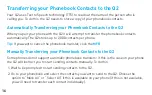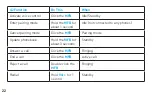EN
G
LI
SH
27
phone that controls the display and sort order of your contacts.*
The exact setting to change depends on your phone. For example, Apple iPhone users should
go to the “Settings” menu, select “Mail, Contacts, Calendars” and then change both the “Sort
Order” and “Display Order” to “First, Last”.
After changing the setting, you
must
use the
Update Phonebook
command to update the
contacts on your Q2.
* Some phones do not allow you to adjust the order. If this is the case the Q2 will read the
names in whatever order it receives from the phone.
The Q2 Does Not Announce the Caller’s Name
The Q2 will only announce the name if the caller’s name and number are stored in your
phonebook and have been transferred to the Q2 (on most phones your phonebook is
automatically transferred when you pair your phone).
If you make any changes to your phonebook after pairing then you must use the
Update
Phonebook
command to update the details on the Q2.
The Q2 will not read out the caller’s name or number if the caller withholds their number.
Summary of Contents for Q2
Page 1: ...User Guide SMART BLUETOOTH HEADSET ...
Page 2: ......
Page 34: ...34 ...
Page 35: ...ENGLISH 35 ...