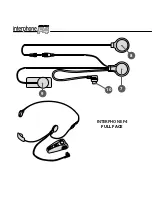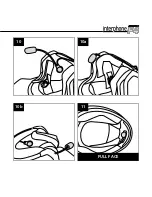• During a telephone conversation, the playing of music is
not permitted.
• As a call comes in on the second telephone, whilst a con-
versation is underway on the first, you can press and release
the MFB button to interrupt the first call and activate the
second.
• You cannot refuse a call coming in on the second telephone
whilst carrying out a conversation on the first.
• When listening to music, you can answer a telephone call
received. Press and release the MFB button to enable the
call. At the end of the call, music will automatically continue
playing from the exact point at which it had stopped.
• To adjust the volume, press the buttons
or
Volu-
me -
, depending on the desired volume level.
N.B.: In telephones equipped with musical players, and therefore which
include a Stereo (A2DP) profile, the Tel Stereo (A2DP) function
coincides. As such, it may not be possible to connect a further Stereo
(A2DP) player.
3.11 Voice response (VOX )
The voice response function allows you to an-
swer a call without having to press any buttons.
Enabling voice response:
Press and hold the
button for approximately 5 seconds.
An acoustic sound will advise you that this has been done.
Disabling voice response:
Press and hold the
Volume -
button for approximately 5 seconds. An acoustic sound will
advise you that this has been done.
To answer a call:
When receiving a call, simply say a word
(e.g. ‘HELLO’) within ten seconds, to enable the line.
To refuse a call:
When receiving a call, simply allow ten se-
conds to pass and it will be refused.
3.12 Voice call
The voice call function allows you to make a call
without using the telephone keys.
INTERPHONE
F4 stereo
is compatible with the voice call fun-
ction of various different mobile Bluetooth® telephones: to
enable it and access the controls, please refer to your tele-
phone instruction manual.
Please refer to the section
Use - Telephone section.
4 bLUETOOTH® SPECIFICATIONS
bluetooth®:
v2.1 EDR
Supported profiles:
Headset – Handsfree – A2DP / AVRCP / SBC
Pairing:
up to 8 devices
Multipoint connection:
up to three devices
(e.g. 1 tel 1 in 1 stereo (A2DP)
5 CARE AND MAINTENANCE
If not using the kit for long periods of time, the battery must
be charged every two/three months, to avoid damage.
Do not use solvents or de-greasers to clean the kit as these
can damage it. Clean with a damp sponge and neutral soap
if required.
N.B.: When cleaning, to avoid water filtering through the connector and
damaging the control panel, please ensure that you have placed the
battery charger plug into the socket. If mounted on the helmet, leave
the speaker connector connected. Kit waterproofing is only guaranteed
when the connector is connected.
telecom
telecom
Summary of Contents for interphone F4 stereo
Page 1: ...INSTRUCTION MANUAL ...
Page 2: ...1 5 3 4 2 6 6 ...
Page 3: ...10 7 9 8 INTERPHONE F4 UNIVERSAL ...
Page 4: ...10 9 8 7 INTERPHONE F4 FULL FACE ...
Page 5: ...7 8 7 1 ...
Page 6: ...9a1 9a2 9a3 9a4 9a 9 9b3 9b4 9b1 9b2 9b ...
Page 7: ...11 FULL FACE 10 10b 10a ...