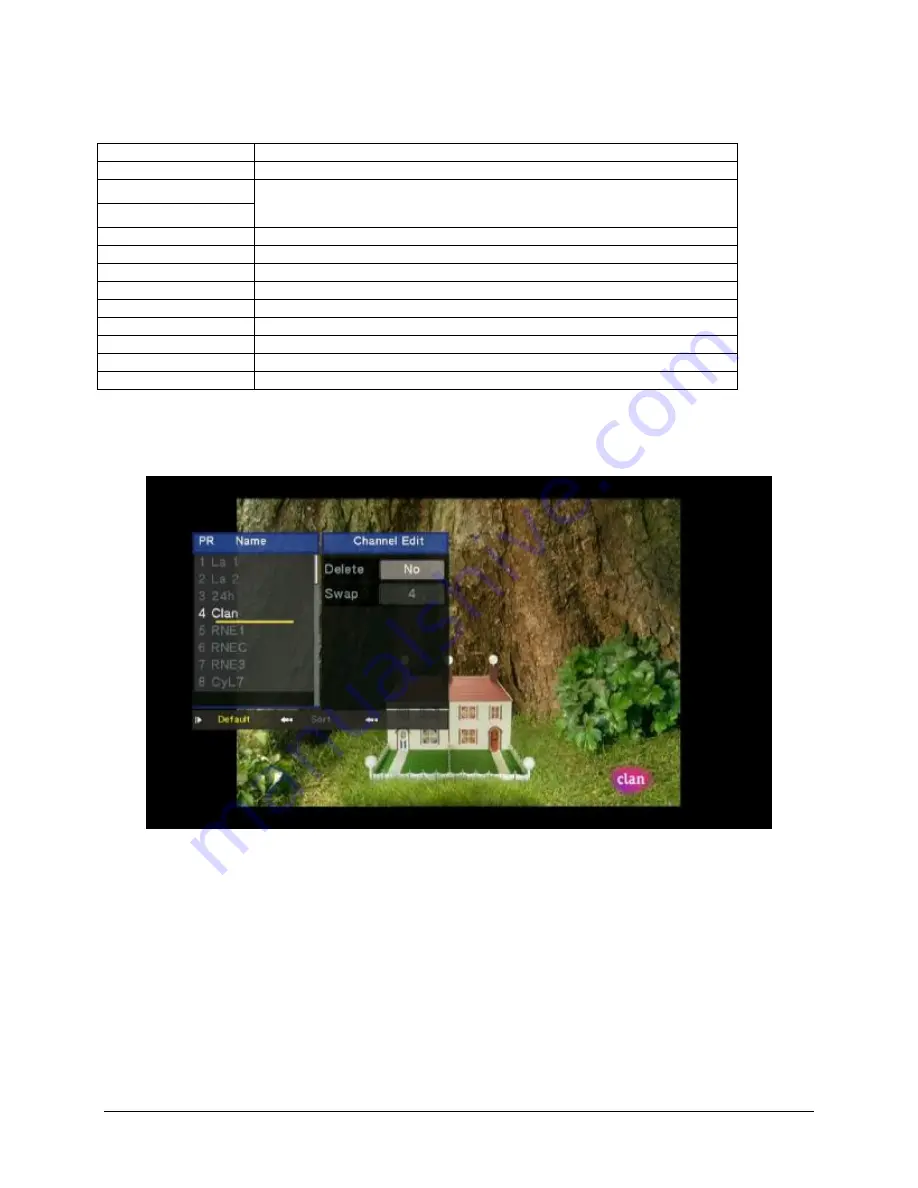
FULL HD DVB-T Media Player/recorder (RTD 1283 board)
Page 49 / 69
The following are some functional buttons on the remote control available during watching Digital TV
programs.
Name
Function
ENTER
Press to view the program list menu.
UP / DOWN
PREV / NEXT
Press to switch channels. (Channels cannot be switched in the
recording mode.)
Numeric
buttons
Press to input channel numbers. Press the
ENTER
button to confirm.
GOTO
Press to switch between the last two viewed channels.
REC
Press to start recording the current TV program.
TIME SHIFT
Press to activate the time shift function.
TIMER
Press to edit scheduled recordings.
EPG
Press to activate the EPG menu if available.
TELETEXT
Press to activate the Teletext menu if available.
SUBTITLE
Press to activate the subtitle list menu if available.
ZOOM
Press to zoom out the image.
1. Program List Menu
Press the
ENTER
button when watching DVB-T TV programs, and the program list menu where you can
see the program number and name will be displayed.
Press the
LEFT / RIGHT
button to select from TV and Radio. Press the
PREV
/
NEXT
button to page up
/down. Press the
UP / DOWN
button to select channels, and press the
ENTER
button to confirm.
















































