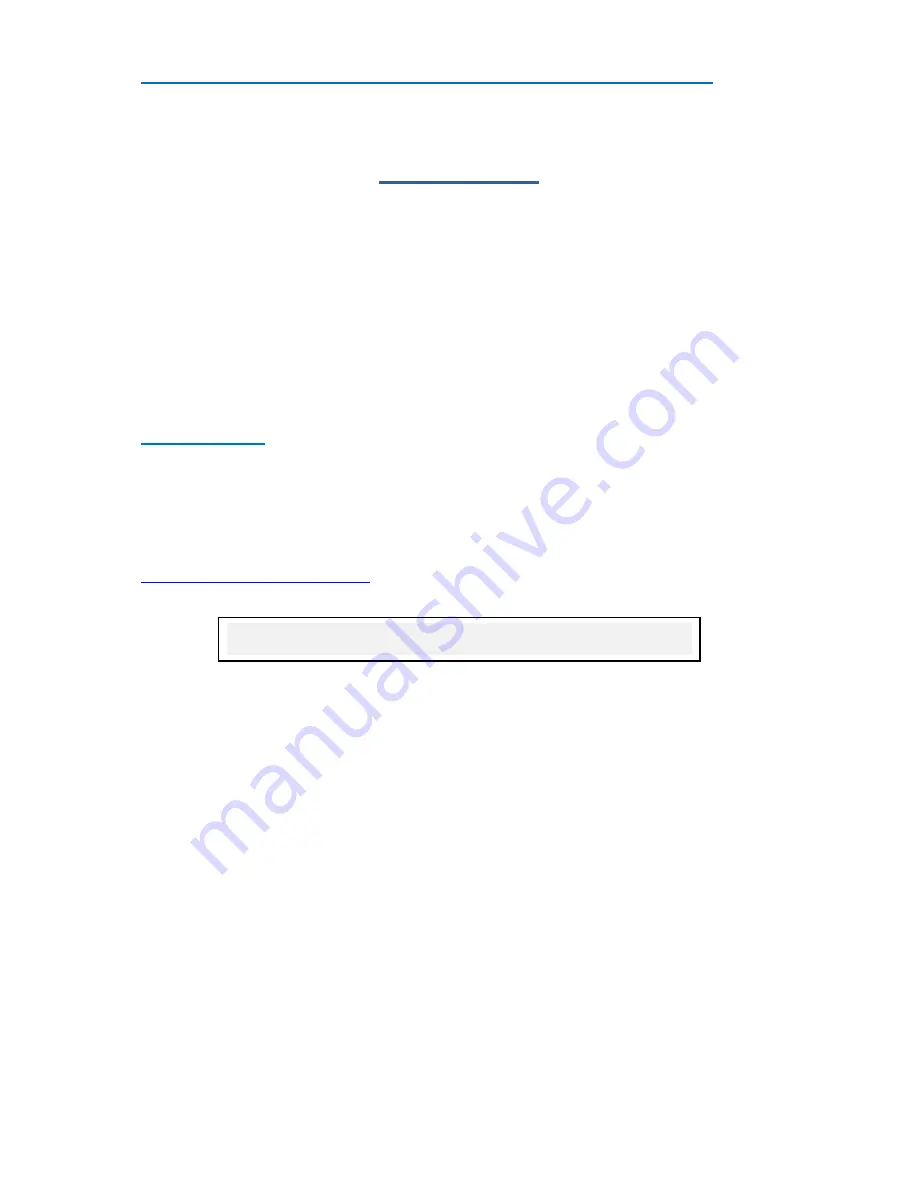
MAGNUM ETX
BIOS Setup
Page | 25
System BIOS
The MAGNUM ETX Single board PC uses the Phoenix BIOS, which has a built-in Setup program that allows
users to modify the basic system configuration. This type of information is stored in on-board flash for retention
when the power is turned off. Date and time information is in a battery-backed RAM (CMOS RAM) that retains
the information each time the power is turned off.
To enter the BIOS setup pages, press the <F2> key just after powering on the unit
If you want to temporarily change the BOOT order, for example to boot from a USB device, then during POST
or when the Splash screen is being displayed, press the <ESC> key to enter the BOOT selection Menu.
BIOS Menus
The following pages show the Menu pages found when entering the BIOS. These pages can be used as a
reference guide and descriptions of the main user configurable options are provided for information.
The following pages do not go into great depth, so if you require more in-depth data on particular BIOS settings
please contact Blue Chip Technology Technical Support staff via the web interface at
http://support.bluechiptechnology.co.uk/
If changing settings, then it is recommended that these are recorded in a safe place for later reference by field
engineers
Navigation
Navigation through the various pages is fairly straightforward and hints are given at the bottom of each page.
In general, when on a page, use the Up (↑), Down (↓), Left (
←
) and right (→) arrows to move around the page,
use the Page Up <PgUp> or plus <+> key to increase the numeric value, the Page Down <PgDn> or minus <->
key to decrease the numeric value, and use the Enter <Enter> key to go to the sub menu for that particular
option.
When in a Sub Menu, pressing the escape <ESC> key will return to the parent menu
Caution: Changing settings to the wrong values can result in an unreliable or
non working unit.

























