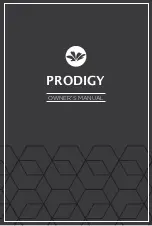Fasten the catch plate with bolts after setting in
place the bracket on the catch plate.
Slide the unit to the catch plate installed
according to grooves underneath the unit.
Connect the PVC flexible hose to the T-valve
and unit both.
Attache the remote control on the wall with
double stick tape
Insert batteries as illustration below and put the
remote control into the remote control holder.
Insert the deodorization cartridge into the unit.
Put the washers on the packing nut.
9
Washer
Catch plate
Bracket
Fixation bolt
Double stick tape
Remote
control
holder
Battery cover