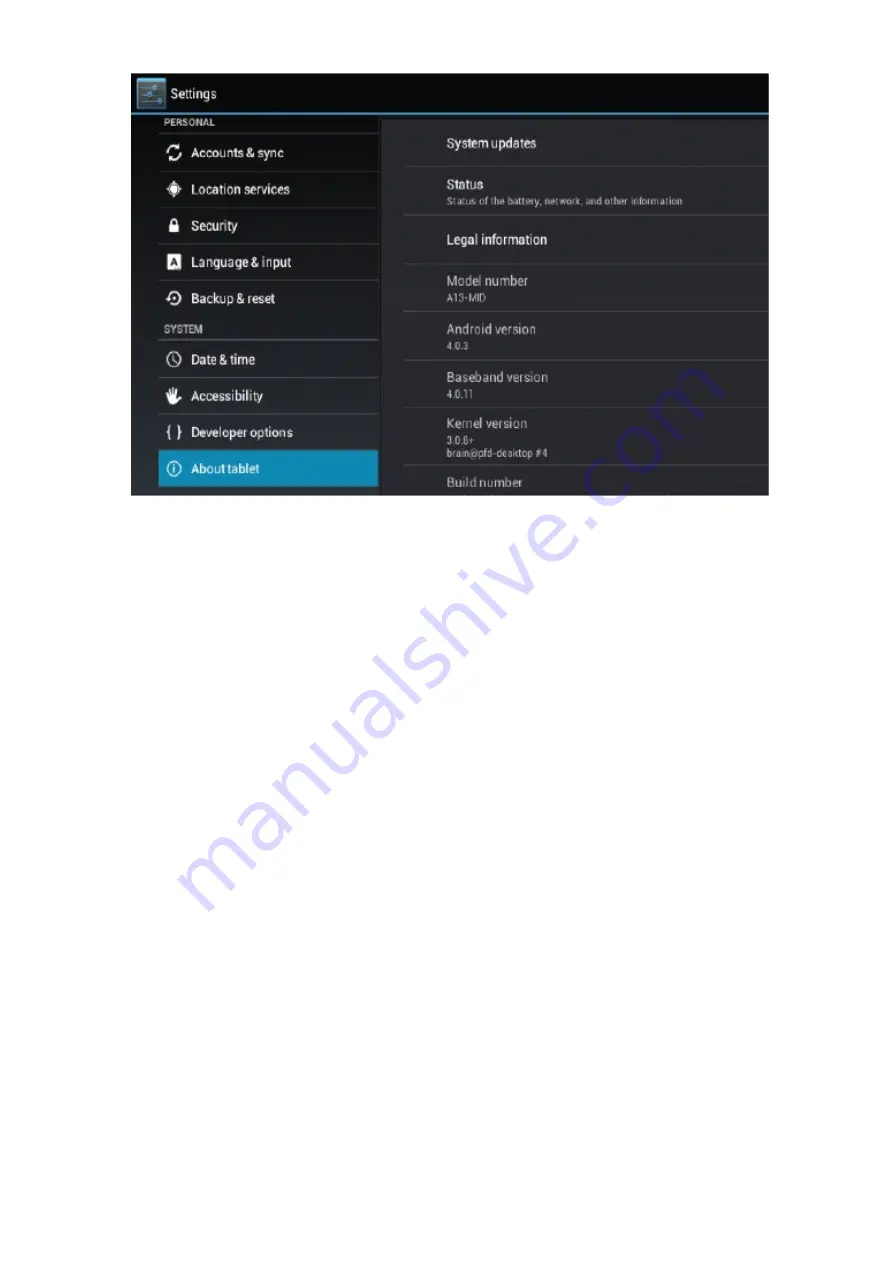
20
Chapter 5, Troubleshooting
A machine for the first time boot slow
1. machine system after the upgrade, restore the factory settings, the first start-up need to install
the pre-installed software applications, time is about 2-3 minutes, then open the opportunity to
more rapid.
2. cannot connect WIFI or signal difference
●
Make sure the wireless router to provide network services work properly.
●
Make sure to enter your user name and password are correct.
●
The guarantee does not block the machines built-in antenna location.
●
ensure that the distance between the machine and the wireless router to keep within a certain
range, and between not separated by walls or other obstructions.
3.cannot copy files
- Make sure the equipment connected to the computer correctly.
- Make sure the memory space is full.
- Please confirm whether the USB cable is broken
4. Headphone no sound
- Check that the volume is set to 0.
- Check the headset connection is normal, the headphone cable is damaged. If the
audio file has changed or bad, may also cause noise or mute.
5. System anomalies not work properly
- When you install some third-party applications may cause the system to normal operation. You
can reboot the system or uninstall this application.
6. Cannot set the e-mail or registration application
●
Make sure your network connection, you can connect to the Internet.
●
Make sure the e-mail to set up the right way.
●
Make sure your system time and local time consistent.
●
entering the "Advanced Task Manager will be the end of some of the programs running in the
background. This can make the machine run fast.

















