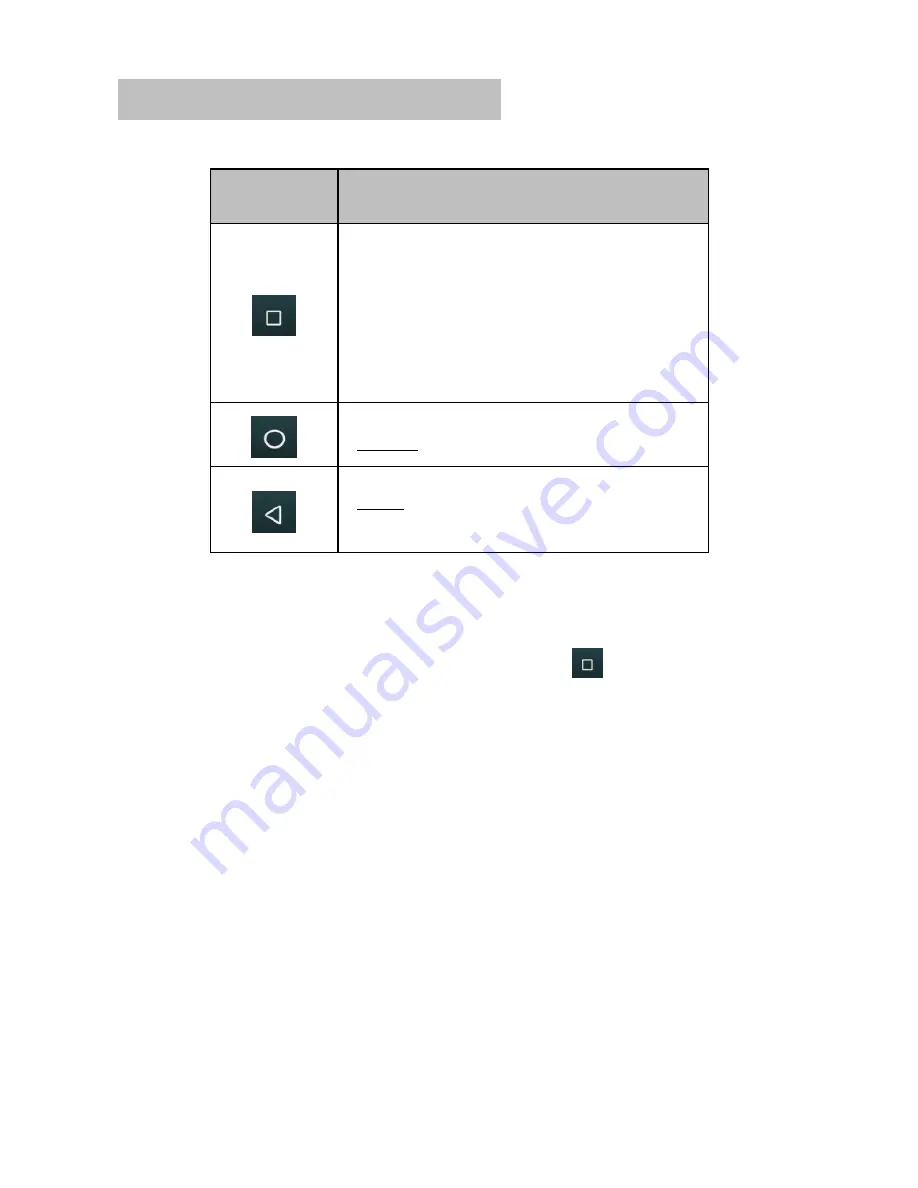
12
7. Using the Phone’s Buttons
7.1 Physical buttons
Button
Description
Menu: Opens the related menu
with additional options and
actions, depending on the
application. Press and hold to
open a list of recent applications.
Home: returns to Home screen.
Back: returns to the previous
screen you were working in
7.2 Submenus and Options
You can open context menu by touching
key. Not all screens
have context menus.
Options menus contain tools that apply to specific items on the
screen. You can open an option by touching and holding an item
on the screen. Not all items have options menus.
When you touch and hold some items on a screen, an Options
menu opens.














































