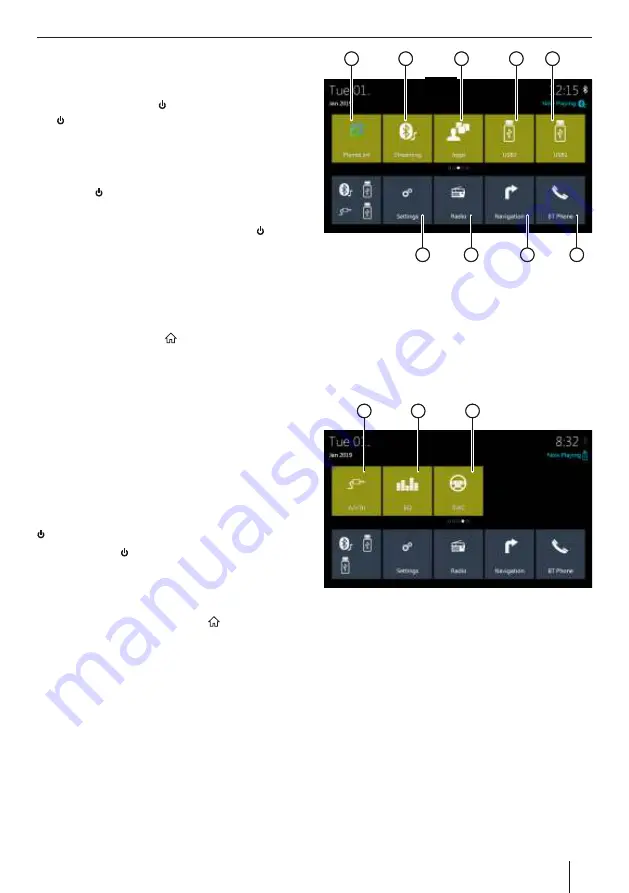
Placing the device in operation
Switching on/off with the touch button
To switch-on. Touch the button (For switch off, hold
the button pressed for more than 2 seconds.
Turn the unit on/off with ignition switch
Turn the unit on:
When the ignition switch is at ACC ON position, press
the button [ ] on the panel to turn the unit on.
Turn the unit off:
When the unit is ON, long-press the button [ ] on the
panel for more than 2s, to turn off the unit.
Main menu (Home)
In the main menu, please touch the buttons on the
touchscreen to call up different sources and operating
modes
In any source, press the button. The main menu
(home page) is displayed. As long as you do not select a
new audio source, the last active audio source
continues to play.
Note:
The icons used in these
instructions are intended to facilitate the explanation
and actual details may vary in your device.
Volume
You can adjust the volume in steps from
0
(minimum)
to
40
(maximum).
Touch the button
+
to raise volume and
–
button to
lower the volume
You can mute the car audio system by touching the
icon lightly while playing music.
Brie y press the button to unmute the device or to
return the previous volume.
Main Interface
After the unit is turned on, the system will enter Radio
mode by default, then tap the icon to enter the main
interface.
06
Placing the device in operation
1. PhoneLINK
2. Bluetooth Music
3. Apps
4. WiFi Dongle icon
5. USB
6. Setting
7. Radio
8. Navigation
9. Phone
10. Aux In
11. EQ
12. Steering Wheel Control
1
2
1
3
1
4
1
5
6
7
8
9
10
11
12
1
1







































