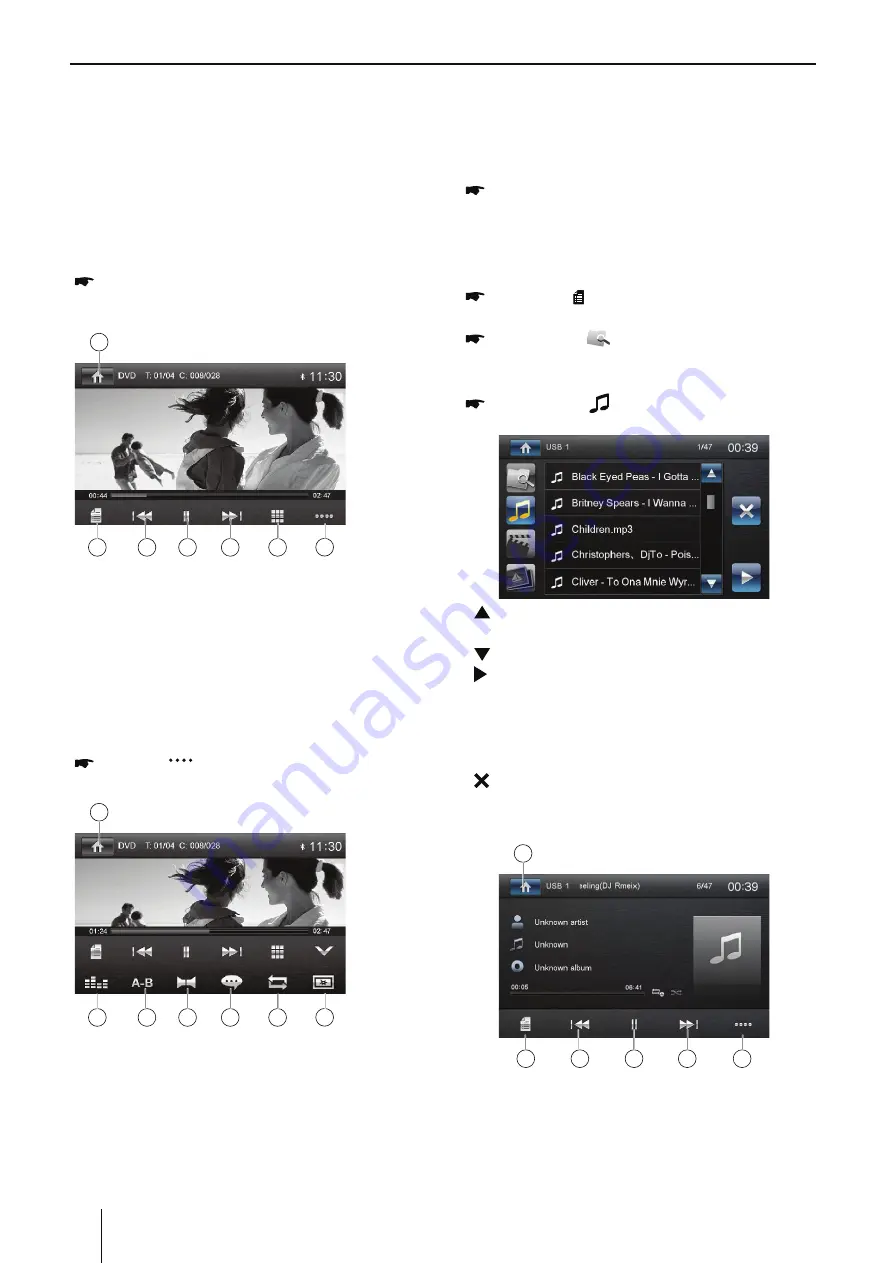
8
DVD/CD/
U
SB
m
edia playback
infor
m
ation
C: Displa
y
onscreen control
m
enu
D:
Ti
m
e displa
y
DVD
m
ovie playback
The car sound s
y
ste
m
can pla
y
video DVDs and
VCDs. After inserting the DVD, the pla
y
back starts
auto
m
aticall
y
. The DVD
m
enu is displa
y
ed.
Touch the touchscreen once to displa
y
the
pla
y
back
m
enu again.
The
pla
y
back
m
enu is shown.
1
2
3
4
5
6
7
1. Return to ho
m
e
m
enu
2. Pause pla
y
back, call up DVD
m
enu.
3. Select previous chapter.
4. Interrupt pla
y
back and continue pla
y
back.
5. Select ne
x
t chapter.
6. Call up ke
y
pad for direct selection of titles,
chapters.
7. Show additional operating options.
Tap on [
] to displa
y
additional operating
options of the pla
y
back
m
enu.
1
8
9
10
11
12
13
8. Displa
y
equalizer.
9. Define range for repeat function.
10.
Select
pla
y
back language
11.
Show
subtitles
12. Repeat
pla
y
13. Adjust
i
m
age.
Audio playback fro
m
DVD/CD,
U
SB
or
m
icroSDHC
5IF QSJODJQMFT PG BVEJP QMBZCBDL .18."
fro
m
data carriers are identical for all sources.
Select the desired source via the
m
ain
m
enu.
The device changes to the desired source
and the pla
y
back starts.
If the pla
y
back does not start with the audio
pla
y
back,
Press the [
] button to change to the folder/
file list.
Press the [
] button to displa
y
all the
folders and files of the data carrier.
- Or -
Press the [
] button to displa
y
all the
audio files of the data carrier.
[
] S c r o l l t h r o u g h t h e l i s t p a g e b
y
page.
[
] Scroll through the list page b
y
page.
[ ] Open selected folder or start titles.
- Or -
Briefl
y
tap twice (double-click) on the na
m
e of
the folder/track. The folder is opened/the track is
started.
[ ] E
x
it the folder/file list.
After star ting a title, the pla
y
back
m
enu is
displa
y
ed.
1
2
3
4
5
6
1. Return to ho
m
e
m
enu
2. Displa
y
the folder/file list.
3. Short press: Title selection.
Long press: Fast searching.
4. Interrupt pla
y
back and continue pla
y
back.
5. Short press: Title selection.





















