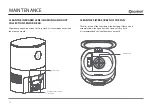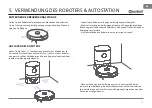26
10. TROUBLESHOOTING
When the machine runs abnormally, the power indicator will blink in orange, and the machine will give a voice prompt when some faults occur. Please refer to the table below for a solution.
Voice prompt/fault phenomena
Possible causes
Solution
Please check whether the radar is stuck
Please check the anti-collision rail
Please clean the cli
ff
sensor and avoid NO-GO areas
Please check the rotating brush
Please check the side brush
Please check the main wheels
2-in-1 dust bin and water tank removed
Low battery, start recharging
The fan is abnormal
Please clean right side edge sensor
Radar cover is blocked
The battery is damaged or not installed
The machine doesn't start
Cannot be charged
The lidar is blocked or stuck
The bump sensor is stuck
The cli
ff
sensor is triggered after the machine is started up
The main brush is stuck
The side brush is stuck
The main wheel is stuck
The two-in-one water tank has been taken out
Low battery during cleaning
The fan is abnormal
The right side edge sensor is abnormal
The radar cover is stuck
The battery has abnormality during charging
Low battery level or abnormal ambient temperature
1.
The auto station is not powered on
2.
The charging electrode tip is dirty
3.
The charging electrode tip has poor contact
Remove the obstacle or move the machine to an open place and
restart it
Clean up the foreign matters around the anti-collision rail, or
move the machine away
Please wipe the cli
ff
sensor and move the machine to
a
fl
at and open place to start
Clean the main brush, or move the machine away
Clean the side brush, or move the machine away
Clean the main wheel, or move the machine away
Please replace the two-in-one water tank and the
fi
lter screen, and
con
fi
rm that the
fi
lter screen and the two-in-one water tank are
installed in place
Low battery. Please charge the robot before using
Please try to turn the machine o
ff
and then restart it
Please wipe and clean the right side edge sensor
The lidar is pressed or stuck. Please move it to another position
to start
The battery temperature is too high or too low. Please wait for the
battery temperature to return to be normal before use
The battery level is low. Please charge it before use. The ambient
temperature is too low (below 0°C ) or too high (above so °C).
Please use the product in the environment om °C ~ 40 °C
1.
Please con
fi
rm that the power cord of the auto station is con-
nected to the power supply
2.
Regularly clean the charging electrode tip of the machine and
the dust collection and charging sensor head of the dust collecti
on charging pile
3.
Please eliminate the poor contact caused by the side brush or oth-
er blocking materials, and try to reposition the machine manually