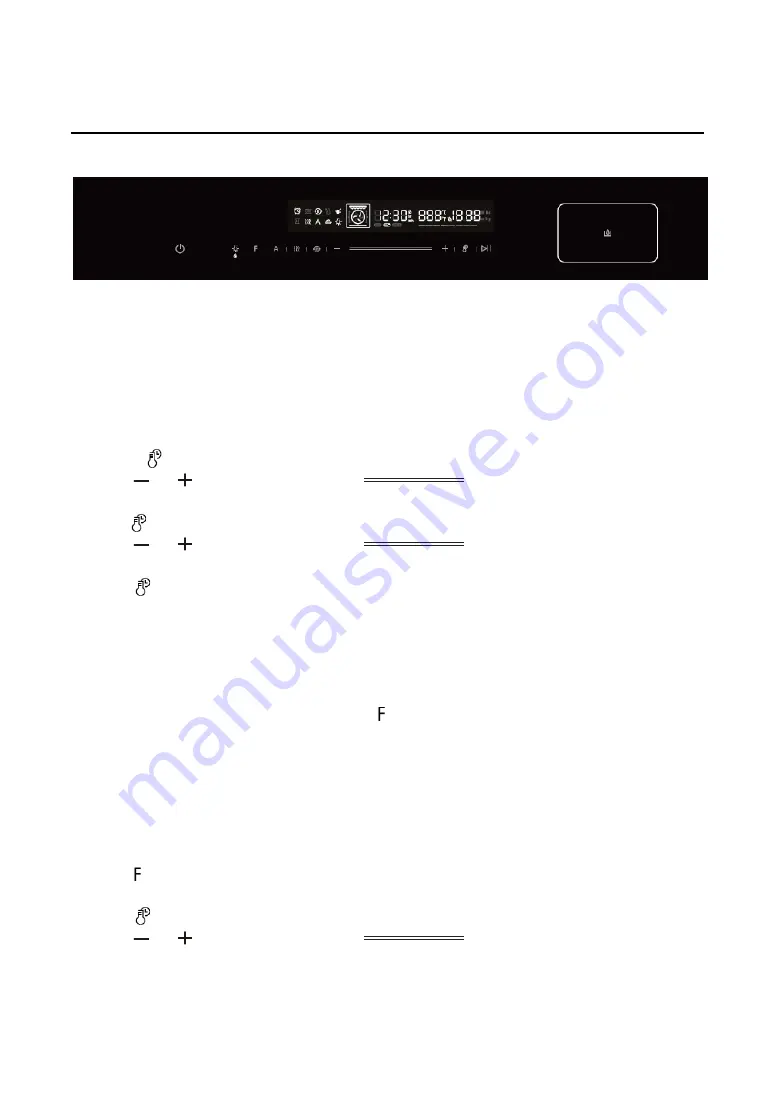
11
OPERATING PANEL
This steam cooker has a modern electronic control system. This enables you to set the cooking
parameters to best suit your needs.
1. Setting the time
When the appliance is plugged in, “00:00” will flash and the alarm will sound once.
1) Press
and hold for 3 seconds. The hour numbers will flash.
2) Tap
or or move the
Smart Slider
to set the number of hours. The
number entered should be between 0 and 23.
3) Tap
to confirm your entry. The minute numbers will now flash.
4) Tap
or or move the
Smart Slider
to set the minutes. The number
entered should be between 0 and 59.
5) Tap
to confirm the clock setting. The clock now flashes The time is set. The appliance will
enter standby mode.
NOTE:
1) If you wish to change the time, repeat steps 1 to 5.
2) If the clock is not set, the appliance will not work correctly.
You can select the operating mode by pressing .
The available modes are as follows: Top/bottom heat, hot air, hot air (ECO), top/bottom heat +
circulation, dual grill + circulation, grilling with radiant heat, dual grill with bottom heat, bottom heat +
hot air, defrost, dough process
2. Cooking with top/bottom heat
1) Tap once to activate the top/bottom heat. The default temperature of 180°C will be
displayed and the symbol for top/bottom heat will appear.
2) Tap
to set the time.
Tap
or or move the Smart Slider
to set the cooking time.
Summary of Contents for 5C90S8990
Page 156: ......
















































